Watch this video for a step by step process on How to View Server Resources with DirectAdmin Process Monitor
The admin of a server should be able to view the server resources and see the currently running processes on the server. With the admin account of the DirectAdmin panel, you get access to the Process Monitor tool. It will help you with the resource monitoring of the entire server.
To Access the Process Monitor
1. Log in to your admin account of DirectAdmin.
2. Go to the Admin Tools section and click on Process Monitor.
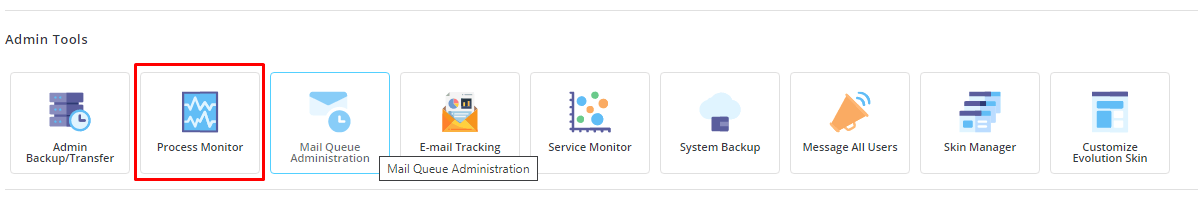
A detailed summary along with a complete log of all the ongoing and past server processes will appear.
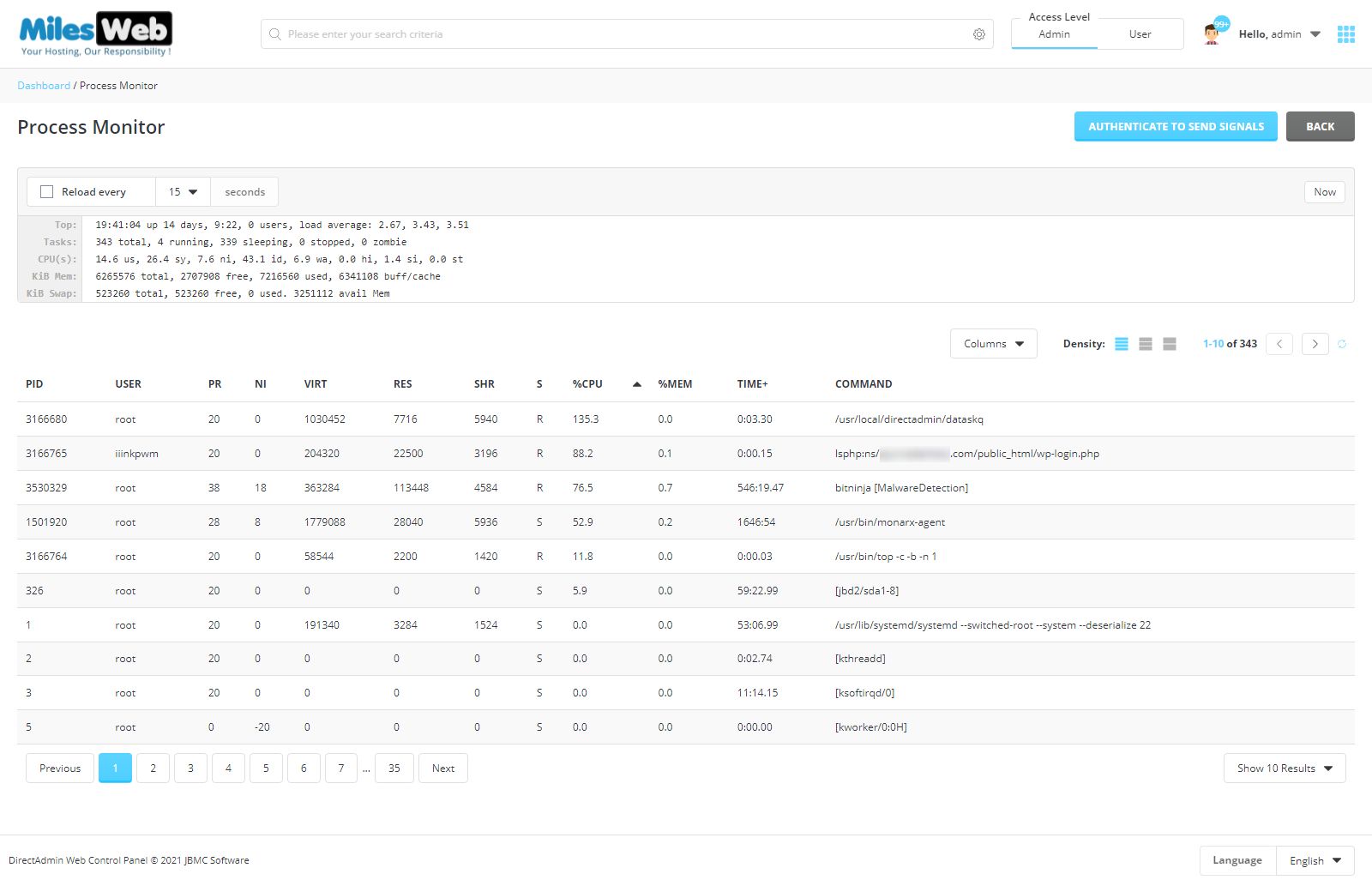
There is even an option to Reload the summary after a fixed time interval.
With the Process Monitor, it is easy to overview all the functions and resources of your DirectAdmin server.








