Watch this video for a step by step process on How to View Queued Emails in Webuzo
Like any control panel, users can view the queued emails with their Webuzo account.
To View Queued Emails
1. Log in to your Webuzo user account.
2. Go to the Email section and click Email Queue.
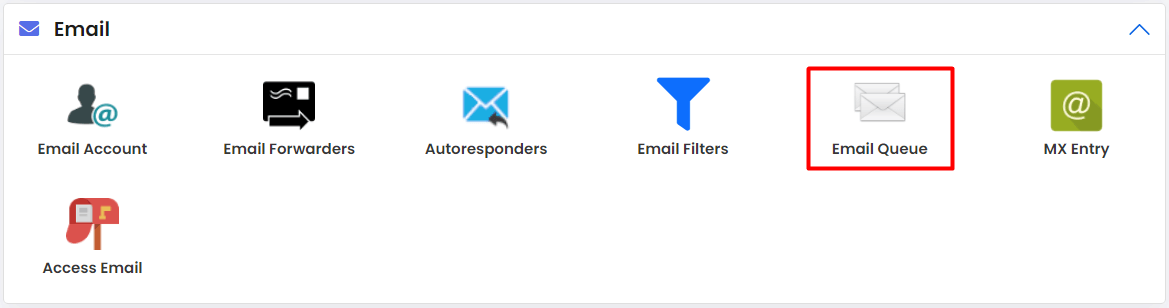
The Email Queue panel will open.
You can choose to view the mail queue for the exact domain and email account.
3. Choose the domain from the Select Domain list and the email account from the Select Email Account list. If you want to view the mail queue for all email accounts of a domain, select All from the list of email accounts.
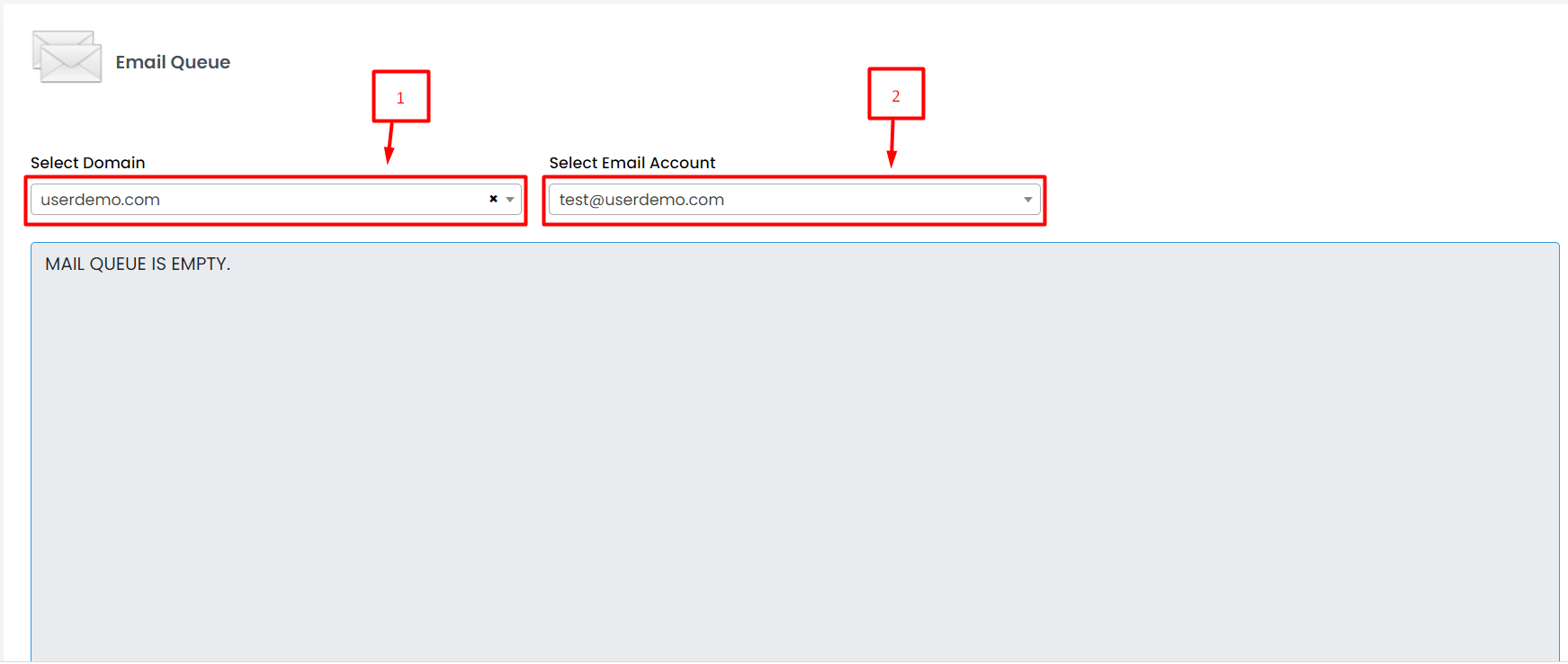
The mail queue for the designated email account of the selected domain will appear.
That is how you can view queued emails in Webuzo.








