Watch this video for a step by step process on how to Update Personal Details from Launchpad Dashboard
You can freely update the personal details of your Launchpad account for reference or any other purpose.
To Update Personal Details from Launchpad Dashboard
1. Log in to your Launchpad account.
2. Click on the My Profile option.
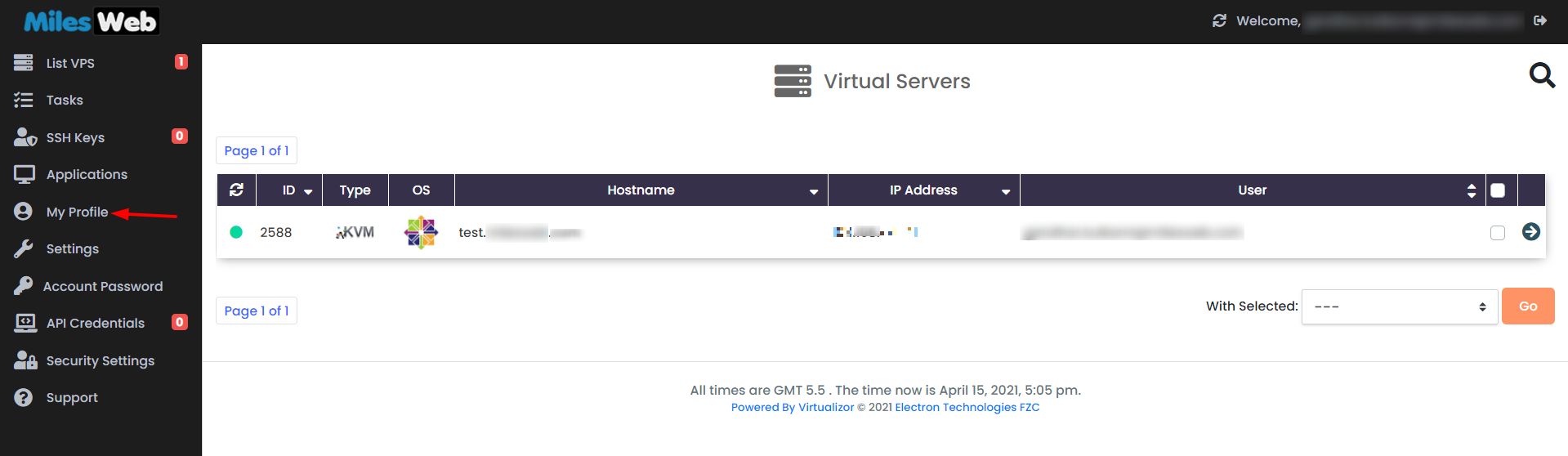
3. Enter your new details in the respective fields and click on Save.
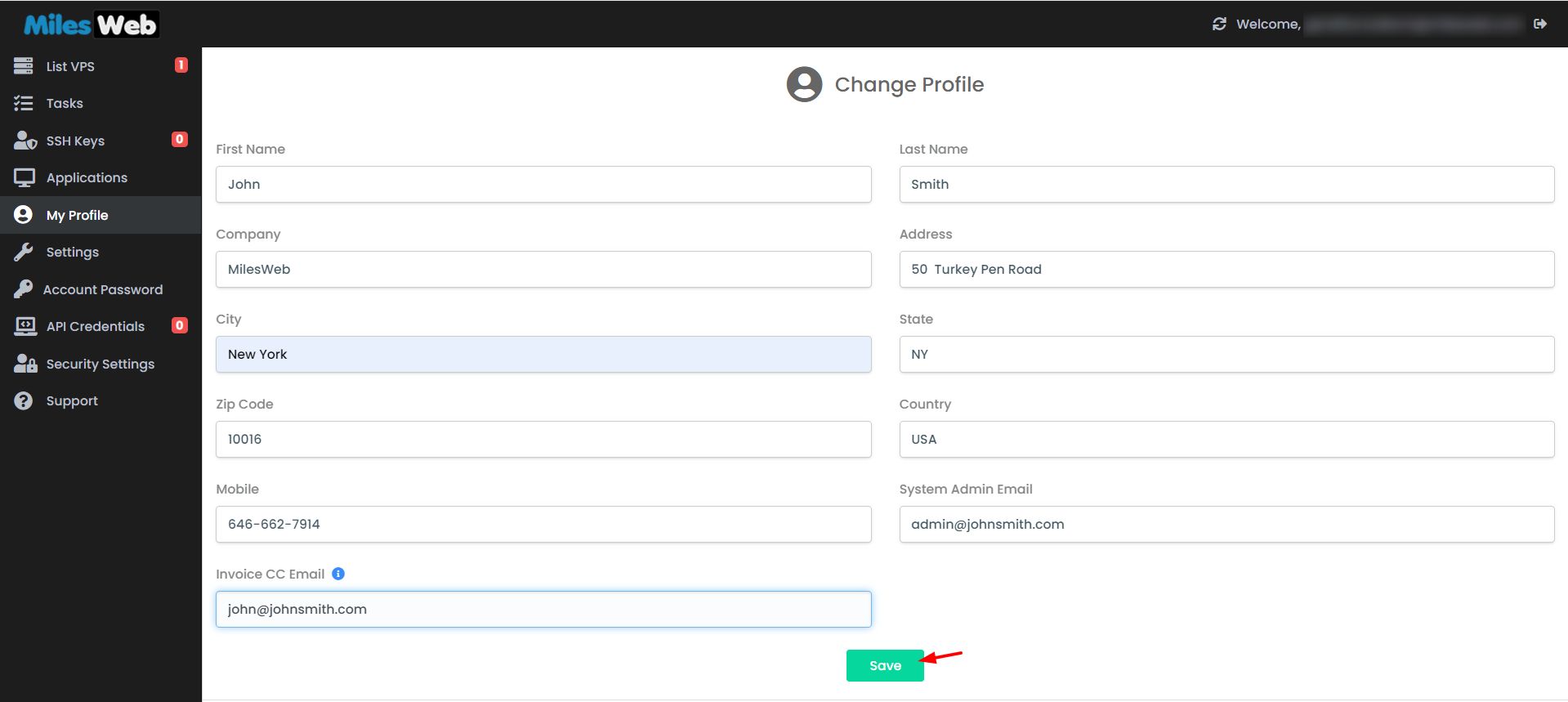
A success message will flash and the personal details will be updated.








