Watch this video for a step by step process on How to Suspend, Unsuspend or Delete a User Account in DirectAdmin
As a hosting reseller, you have the authority to suspend, unsuspend or delete a user account of your client. The DirectAdmin panel offers these options for the resellers.
To Suspend, Unsuspend or Delete a User
1. Log in to your reseller account of the DirectAdmin panel.
2. Click on the List Users option in the Account Manager section.
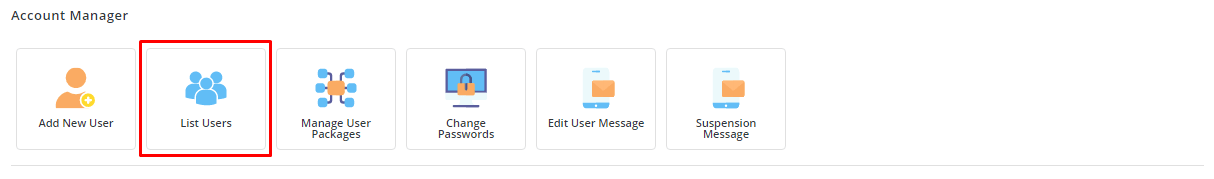
The list of all the user accounts will appear.
3. Select the user account you wish to suspend, unsuspend or delete. The options to manage and perform these actions will appear above the list.
4. Click on the respective button to Suspend, Unsuspend or Delete the selected account(s).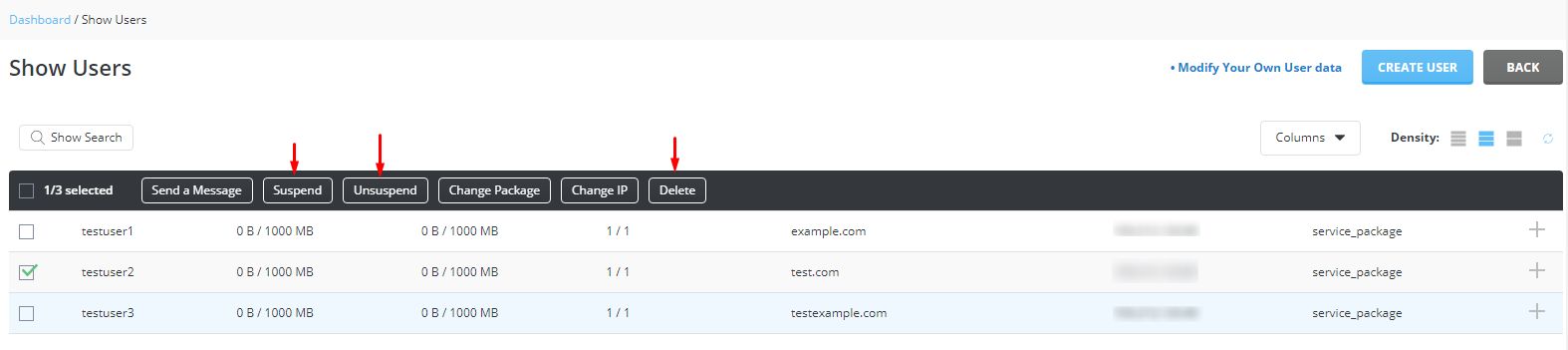
Let’s see what to do with them in order.
To Suspend User
- Click the Suspend button.
A popup window will appear.
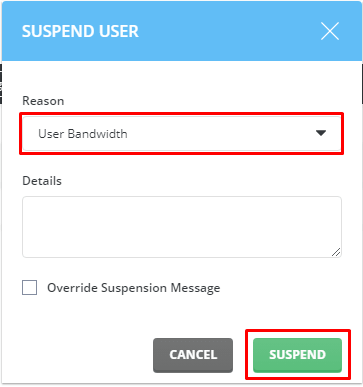
- Select the Reason for the suspension of the account from the dropdown list.
- Click on SUSPEND.
Note: The system will automatically send a pre-drafted suspension message to the user’s email on suspending their account. If you want to send a custom message instead, you can select the Override Suspension Message. It will open a section where you can edit the message before suspending the account.
To Unsuspend User
A suspended account will have a ! mark.
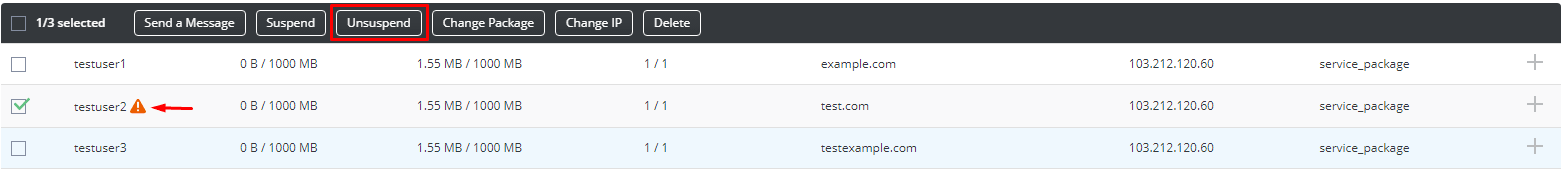
To unsuspend it, you have to click the Unsuspend button after selecting the account.
Once you do, the system will unsuspend the account and display a corresponding message.
To Delete User
- Select the user account/accounts you want to delete and click the Delete button. You can use the screenshot for reference.
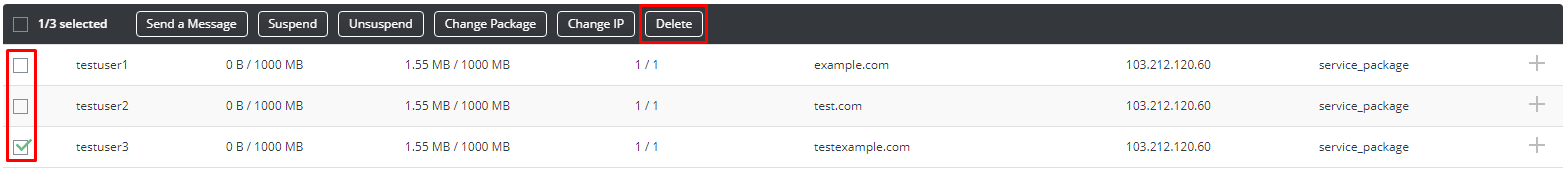
A confirmation window will appear asking for your approval.
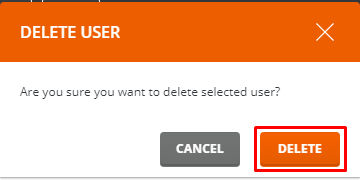
- Click the DELETE button.
The system will begin the deletion process, which will take a few seconds. It will then display a detailed summary of the account deletion on a popup window.
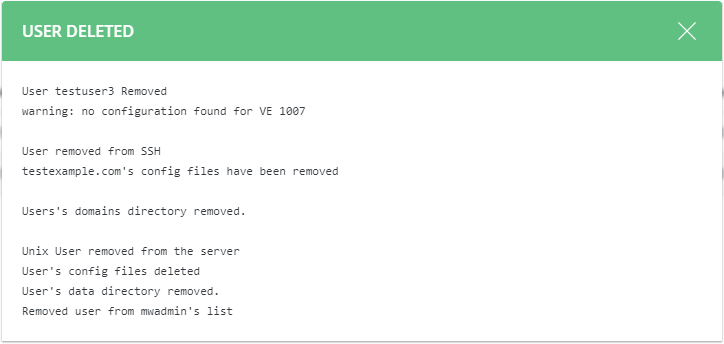
It is very easy to suspend, unsuspend and delete the user account/accounts with DirectAdmin. However, we recommend you be very careful with handling user accounts as you use them for reselling hosting to clients.








