Server security is the prime concern for any hosting user who uses a password to log in. It is why password authentication should be more strict to ensure a safe server login. The admins of any WHM/cPanel server can configure the password strength for their users.
To Set Password Strength
1. Log in to your WHM root account.
2. Select the Security Center option from the navigation menu.
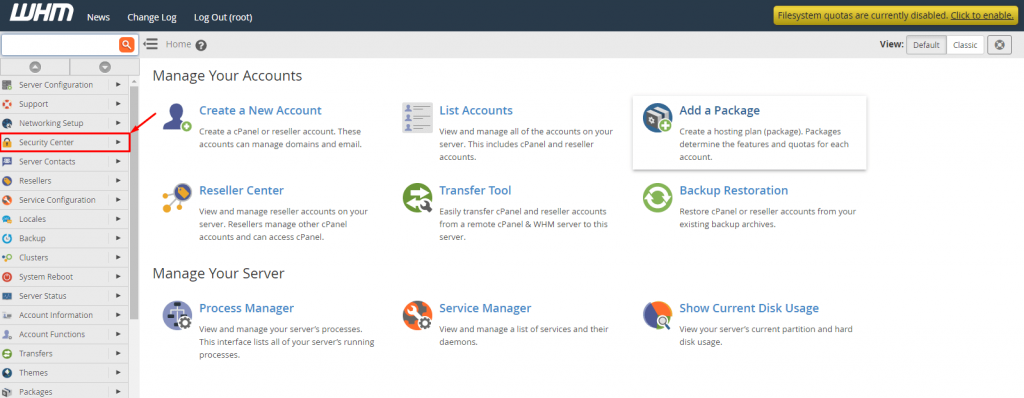
3. Click on Password Strength Configuration.
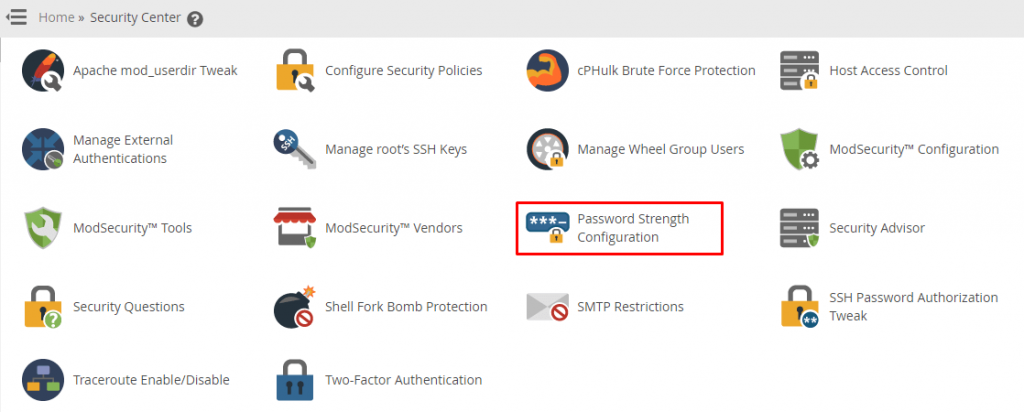
The Password Strength Configuration interface will appear.
4. Set the Default Required Password Strength for your overall hosting account by entering it in the text field.
All the hosting’s user accounts, email accounts, mailing lists, etc. will refer to it as the default parameter for password strength.
5. If you want to customize the password strength for any hosting component in the list, select the radio button beside its scale.
It will render its password strength customizable.
6. Scale or enter the password strength for the hosting component in the text box.
7. Click the Save button once you finish the configuration.
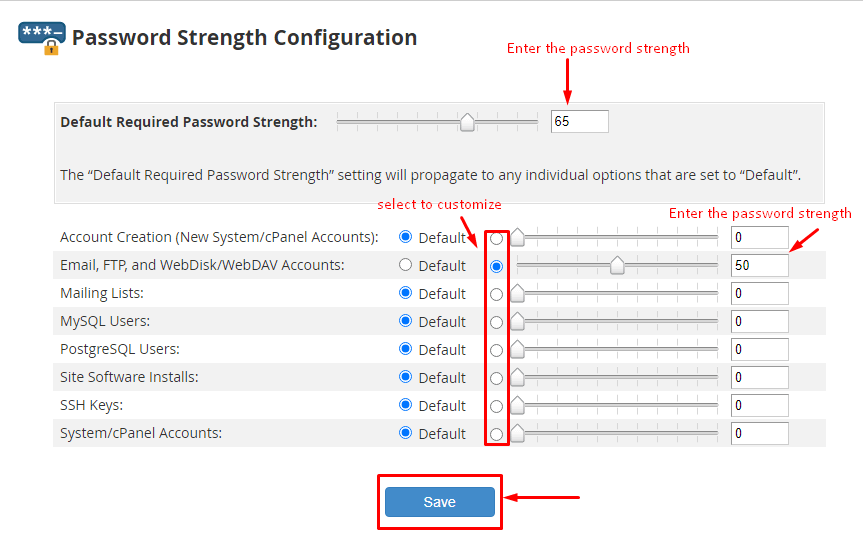
With it, WHM will apply the configurations for the password strength as per the customization.








