Watch this video for a step by step process on How to Set Email Quota in DirectAdmin
In order to manage and save space and resources, it is essential to put some limiters in place. Email quota is one such way to put a check on the memory space for an email account. With DirectAdmin, it is possible to set an email quota for any email account under your domain.
To Set Email Quota
1. Log in to DirectAdmin.
2. Click on E-mail Accounts in the E-mail Manager section.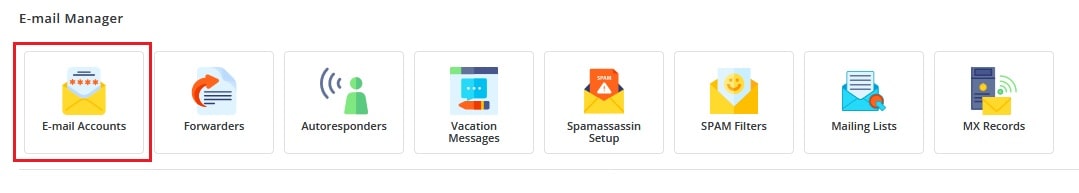
A panel will open where all the active email accounts on your domain will be listed.
3. Go to the email account for which you want to set the quota and click on its + icon.

4. A menu will appear, where you have to select the Change Limits option.

5. Enter the value of the memory space you want to assign as the E-mail Quota for the account and click SAVE.

With it, DirectAdmin will update the email account and set the new quota for it.









