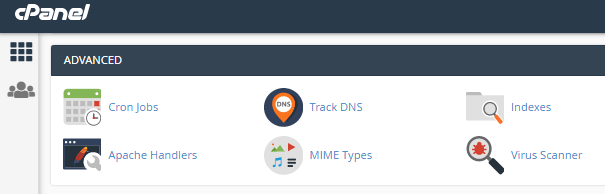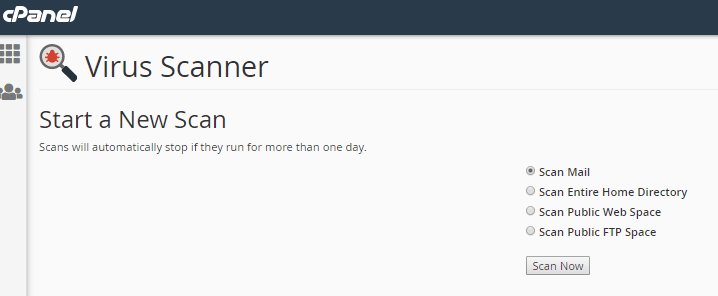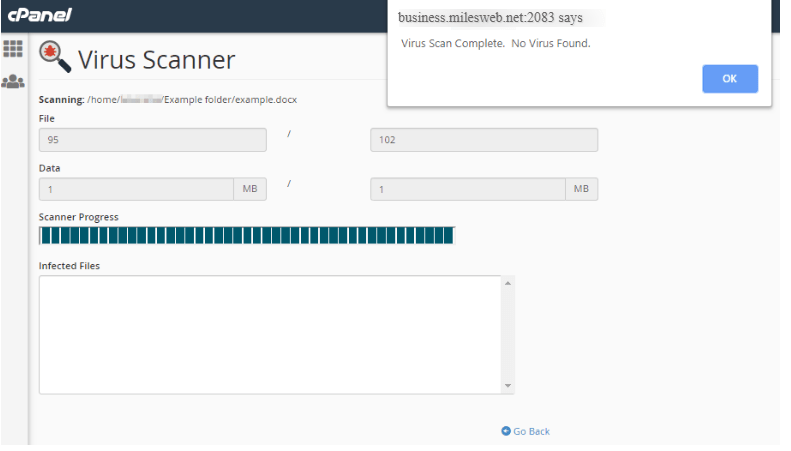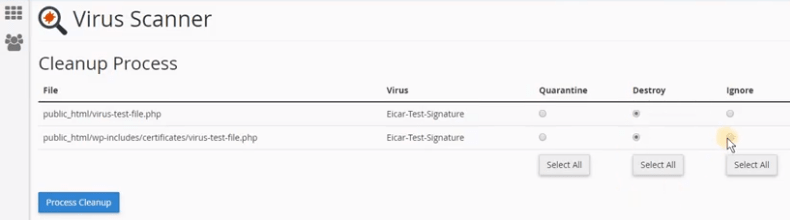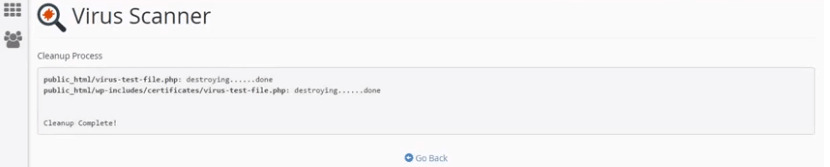It is important to keep an eye on your website and email to check the infection of viruses, and this can be easily achieved using cPanel’s in-built Virus Scanner. Perform the following steps to do so :
1. Log in to your cPanel account.
2. Locate the Advanced section and click on Virus Scanner.
3. A new page will open. From the given options you need to select anyone. As in the below image you can see, we have selected Scan Mail.
4. Click Scan Now button.
5. After clicking, you can see a new page appears that shows the progress of the scan and any files which have been infected.
6. From the above example, you can see that no virus has been detected. In such a case, click on the blue OK button, and that will take you back to the Start a New Scan page.
However, if any virus was found, then click the OK button and that would take you to a new page where the threat could be resolved.
7. When the virus is found, you will be given three options of what to do with it: Quarantine, Destroy or Ignore. Decide which action you want to take and click on your chosen option. After that, click on the blue Process Cleanup button to carry out all the actions.
8. A new page will appear asking you to confirm the Cleanup Process has been completed successfully.
9. The process now gets complete. Click on the Go Back button and that will take you back to the Start New Scan page.
That’s it.
Also Read :