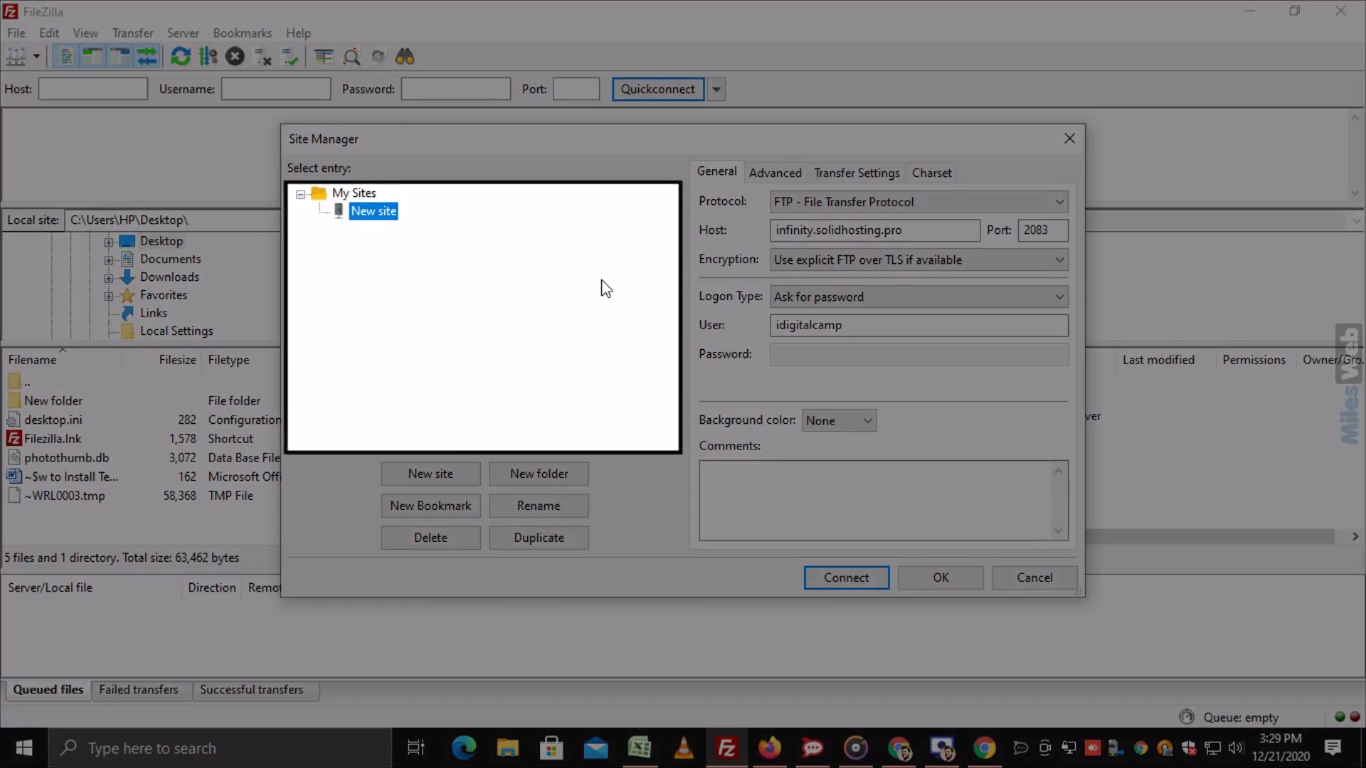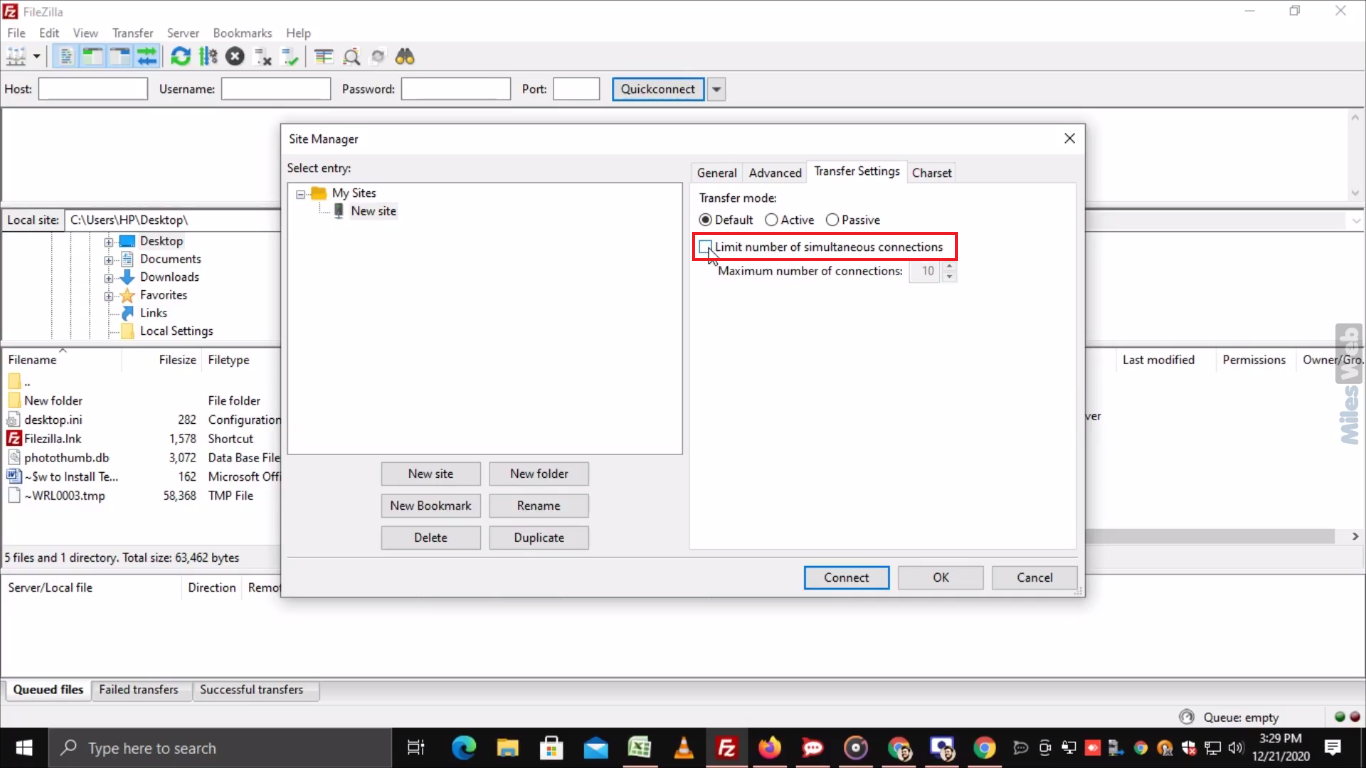Watch this video for a step by step process on how to restrict the number of simultaneous connections to a server by using FileZilla
- Open the FileZilla Software.
- Go to File and click on Site Manager.
- From this section, select the connection that you want to modify. Here, we have only one connection so we have selected the same.
- Now, click on the Transfer Settings tab.
- Select this checkbox and enter your preferred number in the Maximum number of connections field.
- Click on OK.
That’s how you can restrict the number of simultaneous connections to a server by using FileZilla.