Watch this video for a step by step process on How to Remove/Delete a Database User in Webuzo
Webuzo panel comes with a database management tool where you can create a database and remove or delete a database user.
To Remove/Delete a Database User
1. Log in to your user account of Webuzo.
2. Click on the Manage Databases under the Database section.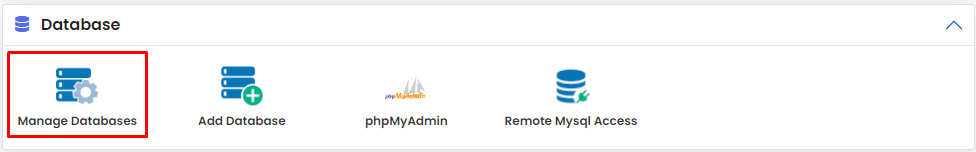
3. Select the Database User(s) tab.
A list of existing database users will appear.
4. Click the trash icon under Options to delete the User.
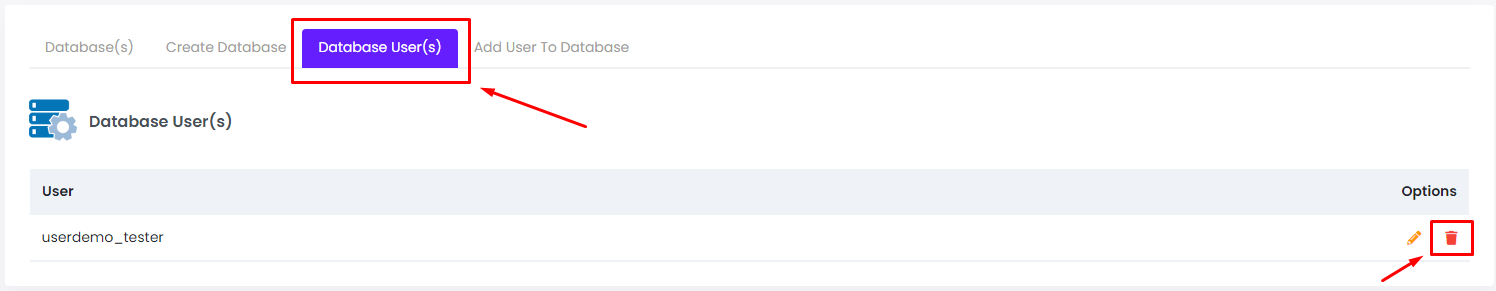
A Warning window will flash on the screen asking you to confirm your decision to delete the database User.
5. Click Yes to confirm the deletion.
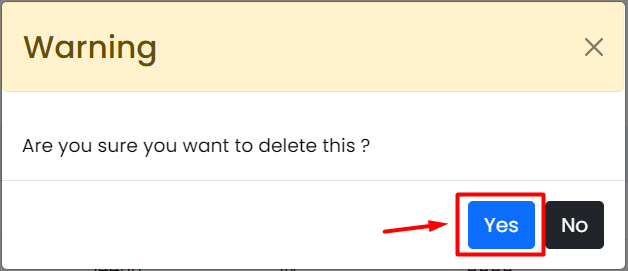
Webuzo will then delete the database user and remove it from the User list.








