Reinstalling Operating System on your Virtual Private Server is a simple process which can be completed in just a few clicks through our VPS Control Panel.
Once you have successfully logged in, located at the bottom of the control panel for your Virtual Server are the options to Shutdown, Reboot, Boot & Reinstall your Virtual Server’s Operating System.
Simply click on the REINSTALL button and on the following page, you can choose from a large list of Linux Distributions that we have available in multiple architecture (32 bit & 64 bit). OS templates with cPanel & Plesk are available & ready to use.
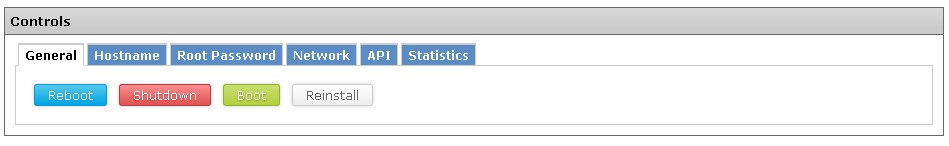
Reinstalling Operating System will wipe all data from your Virtual Server and this will be a clean & fresh install of the Operating System you have chosen. Please ensure that you have a backup.








