It is possible to see the appearance of your website before enlisting its information in the Domain Name System. Plesk provides a simple preview of your website in a browser after you upload the site’s files.
To Preview a Website in Plesk:
1. Select the Websites & Domains option.
2. Click the Preview option below the domain’s information of the website that you want to preview.
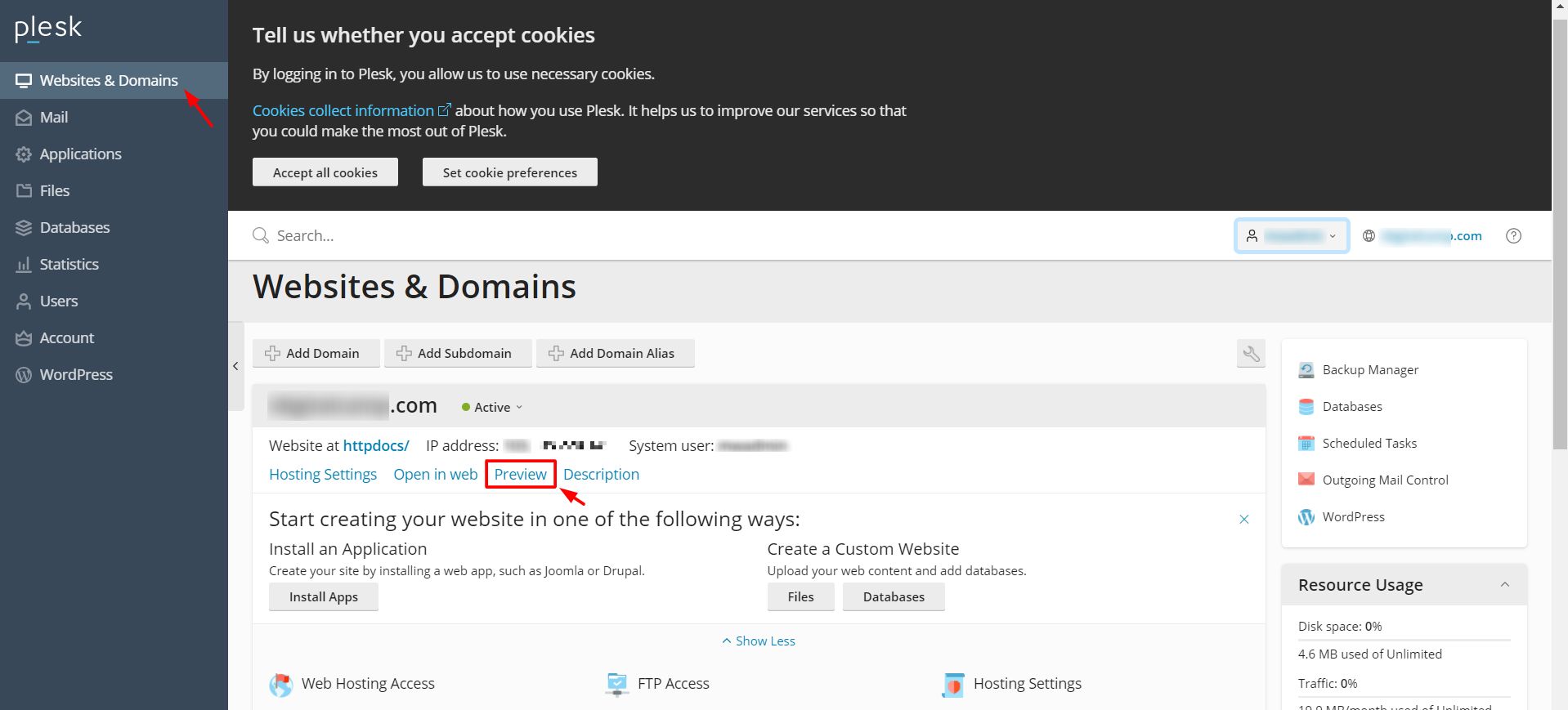
Plesk will open your website in a new browser window.
Note: Since it only shows you the appearance, you cannot view or access the contents of password-protected directories in the Preview mode.
With the Preview mode, you can show your website to a person without granting access to your customer account; Even when you are yet to register your domain name.








