Watch this video for a step by step process on how to Manage Shell Access with WHM
Enabling Shell access or SSH gives you authority over the remote server via a command-line interface. You can authorize shell access for any number of users.
There are three kinds of shell accesses
- Normal Shell: It grants a user full access to the account with no limitations via command line
- Jailed Shell: The users can exercise administrative authority with jailed shell. However, it prevents the execution of harmful commands.
- Disabled Shell: It denies access to the cPanel users.
To Enable/Disable Shell Access using Manage Shell Access.
1. Log in to your WHM account with your root access.
2. Click on the Account Functions menu.
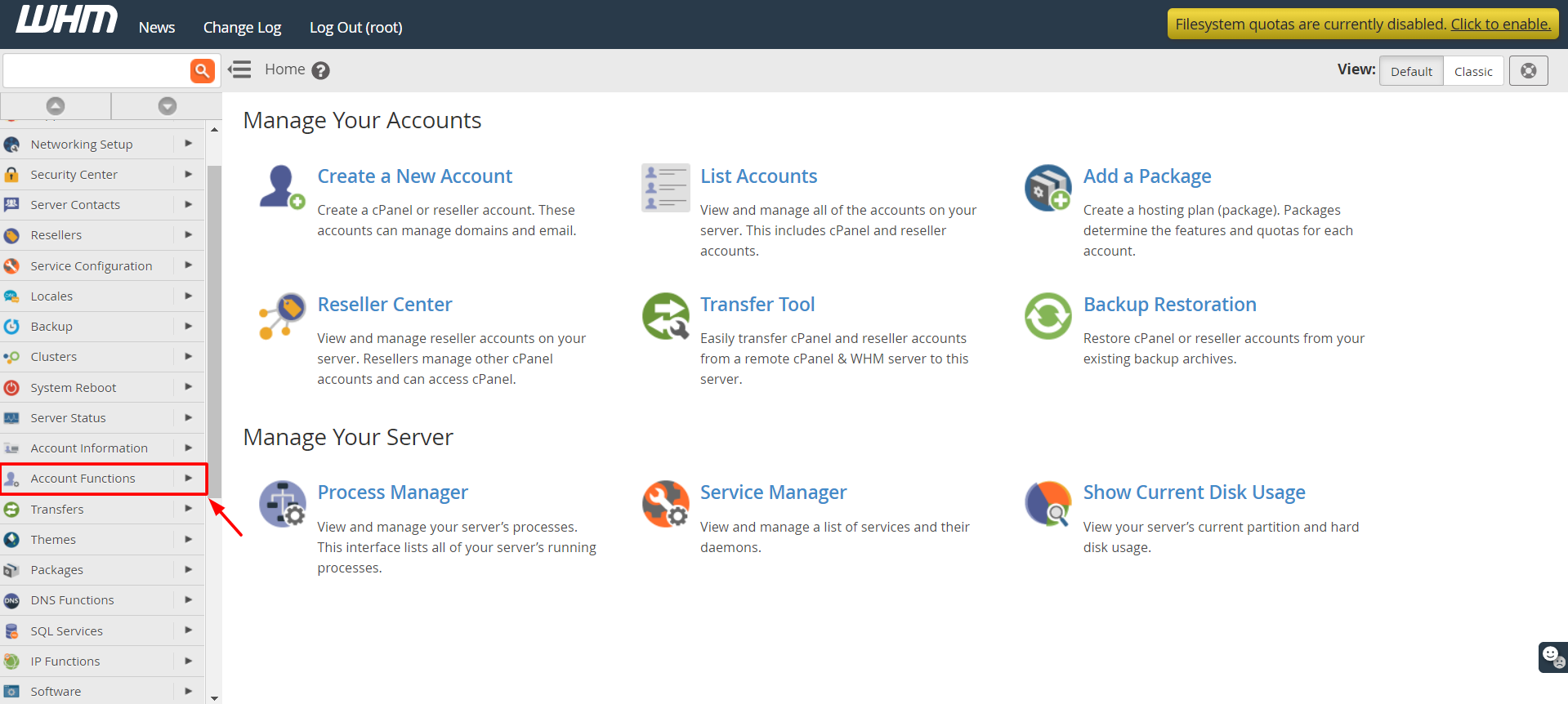
3. Click on the Manage Shell Access option.
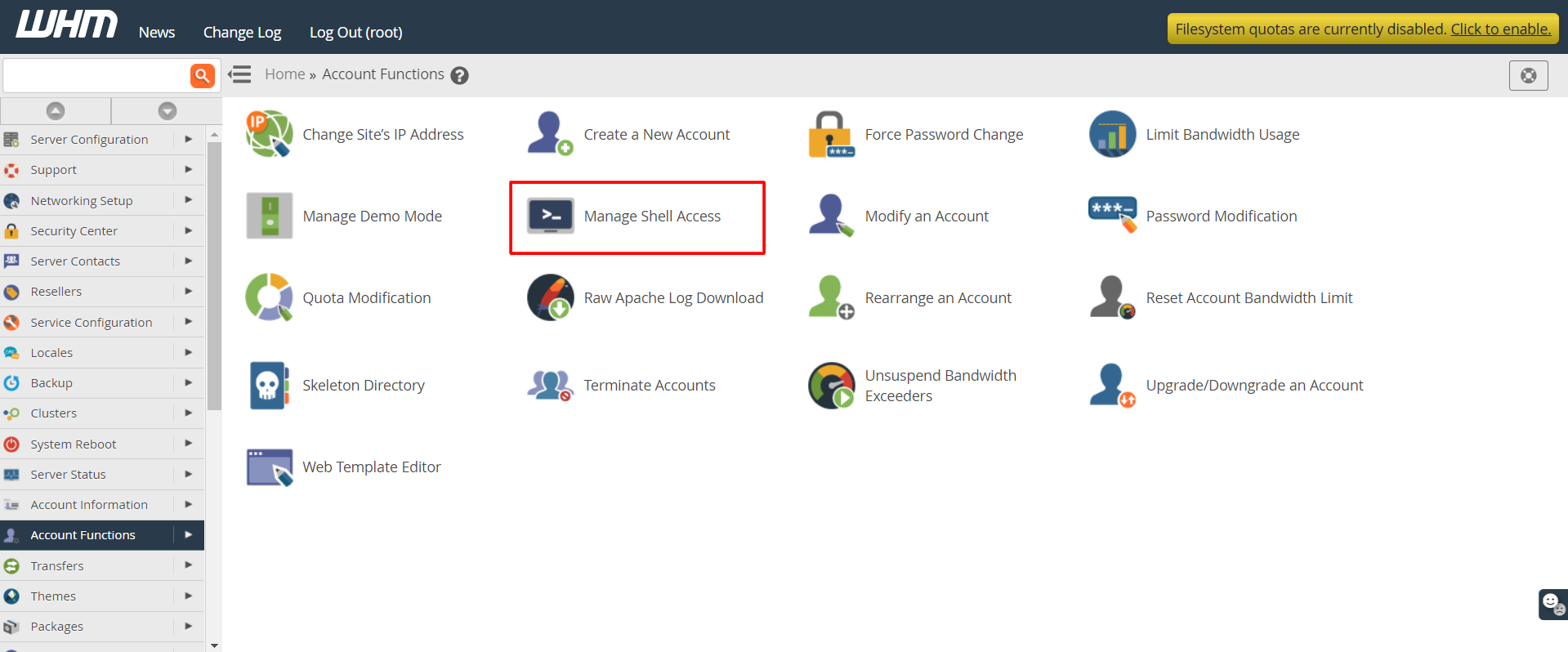
4. Manage Shell Access is a tool that allows you to grant different levels of shell access to individual users.
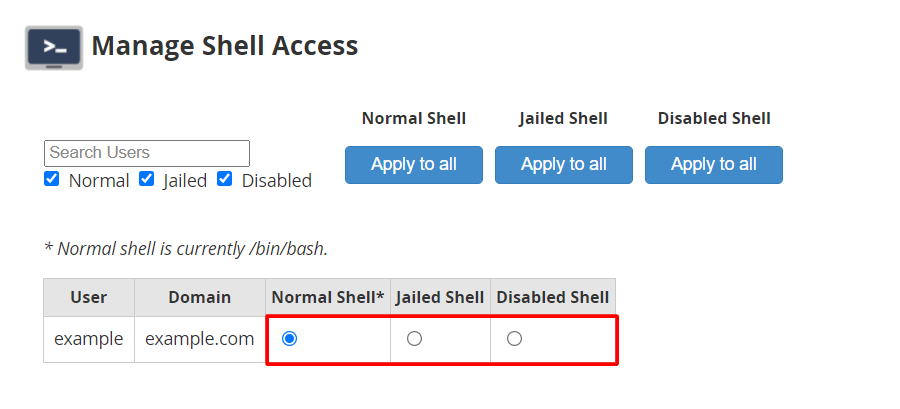
Note: You can even enable or disable shell access to all the accounts at once. Click the Apply to all button under the shell access authority you want to grant.
Handle Shell Access using Modify an account
1. Select the Account Functions option.
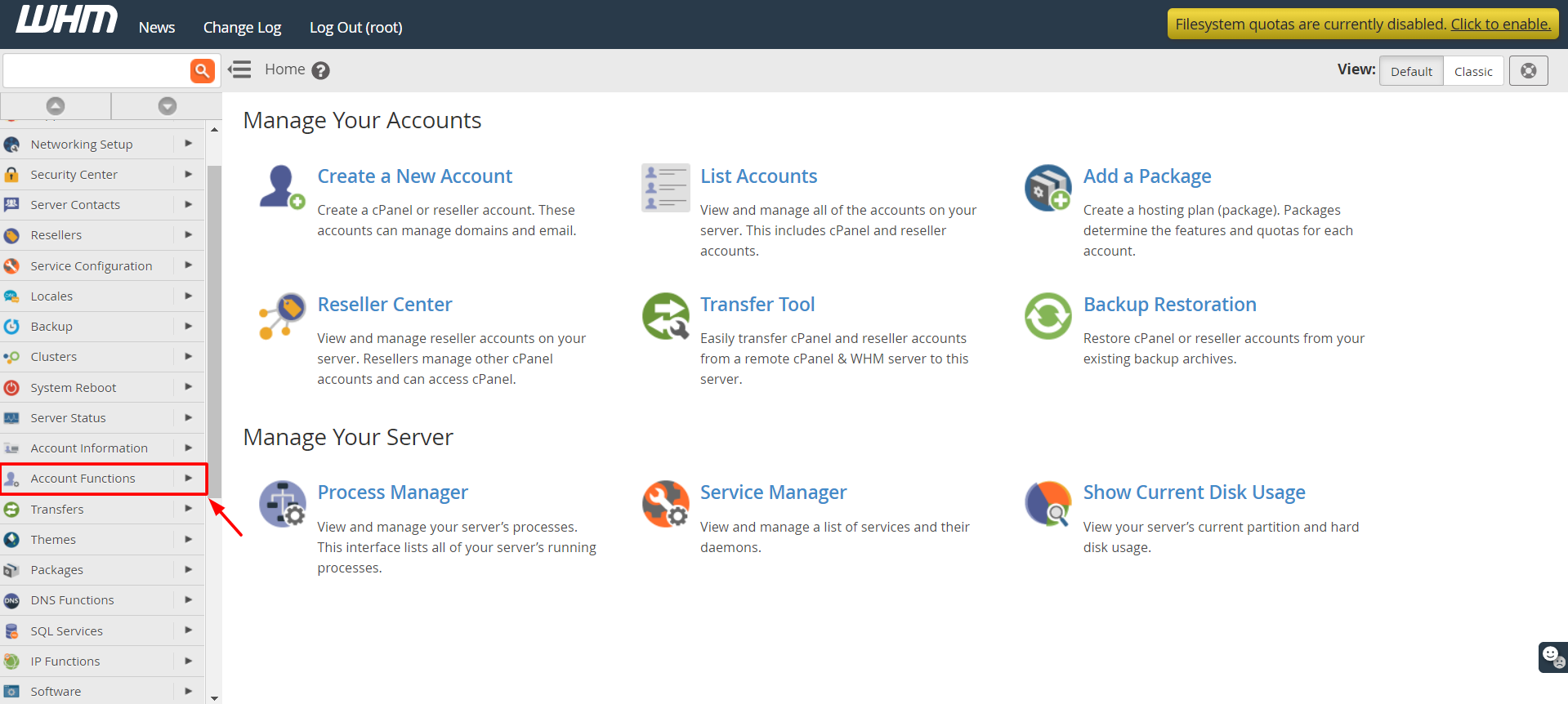
2. Click the Modify an Account option.

A form with the account’s Basic Information, Resource Limits, Privileges and DNS Settings will appear. It will allow you to edit the information and configure settings for your user account here.
Note: For multi-user WHM account holders, Modify an Account tool application will display a list of all the cPanel accounts. To enable shell access for an account, you have to select the user and click the Modify option.
3. Scroll down to the Privileges section, tick the check box beside Shell Access. Then, click the Save button.
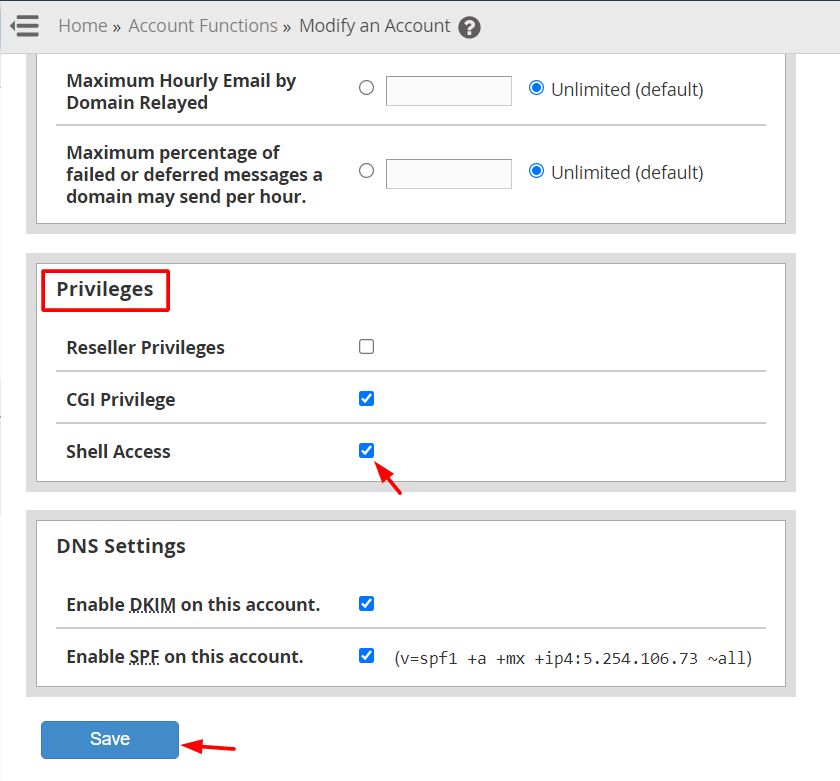
It will enable shell access for the cPanel account.








