While working with an FTP client like FileZilla, it is recommended to establish a secure connection through FTPS. Here is the complete guide to do that:
Quick Steps:
- Open ‘Site Manager’ in FileZilla
- Select ‘FTP – File Transfer Protocol’ in the Protocol drop down menu
- Select ‘Require explicit FTP over TLS’ in the Encryption dropdown menu
- Click on ‘OK’ to close the Site Manager
It is recommended to use FTPS and FileZilla along with explicit FTP in place of TLS for connecting through FTP. It is important to note here that if your FTP client attempts to utilize SFTP (SSH), your IP address will be blocked by the Firewall unless you have enabled the SSH previously and you are using the correct port.
You will have to open FileZilla and look for the ‘Site Manager’ option.
Once you click on ‘Site Manager’, you will have to configure all the settings shown below:
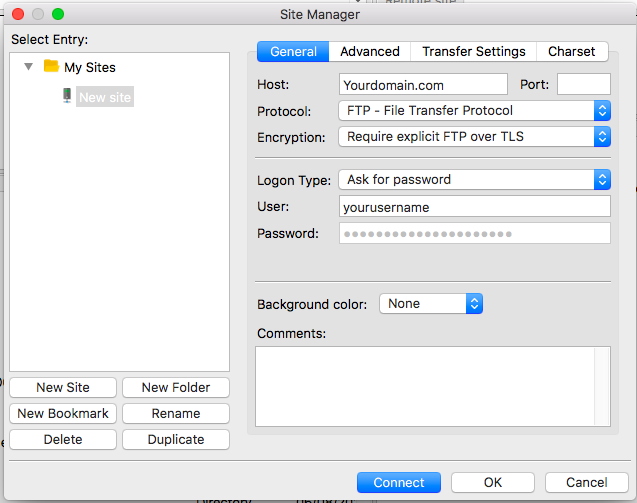
Once you have checked that the correct information has been entered, click on ‘Connect’. If all the settings are perfectly configured, you will connect through FTPS.








