The time your dedicated server is setup, you need to update the contact information so that you receive important server updates on your email address. It is important to set the email address which you check regularly.
Access WHM >> Server Configuration » Basic cPanel & WHM Setup as root to update the contact details.
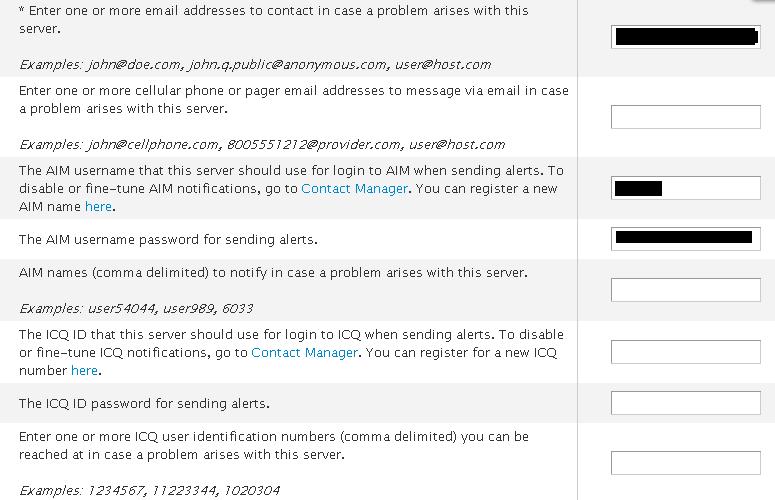
You can add multiple addresses on which you wish to receive notifications in case a problem arises with this server. The email addresses should be separated by a comman (,). Add your ICQ OR AIM details if you wish to receive notifications on them.
With MilesWeb, you won’t have to look into the server & services notifications. Our servers are managed & we perform real time monitoring with VPS hosting & Dedicated Servers.








