Watch this video for a step by step process on how to set server time from WHM
This feature helps you to accomplish 2 tasks. You can set the server’s time zone & sync it’s time with time server.
To Set Server Time
1. Log in to your WHM as root
2. Access option Server Configuration.
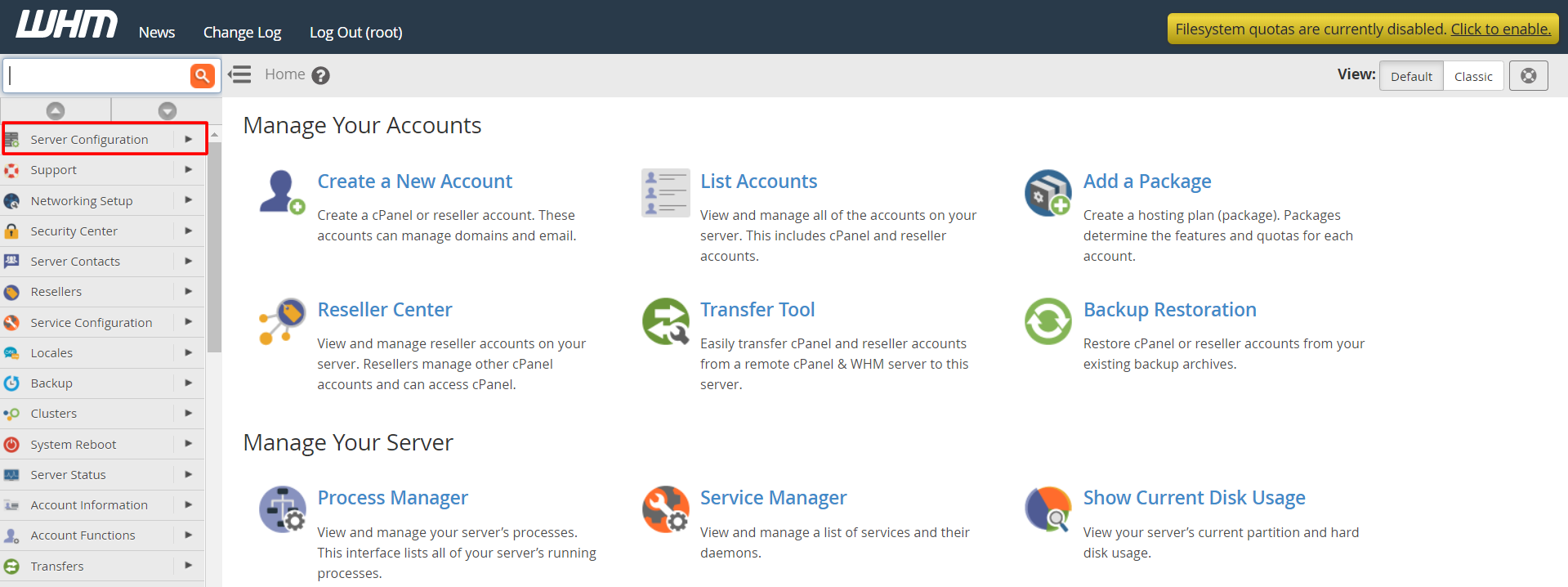
3.Click on Server Time.

4. Select the time zone for your server from the dropdown and click on Change Timezone. It will set the time & date on your server accordingly.
Alternatively, you can sync the time zone with cPanel’s time server by clicking on Sync Time with Time server.
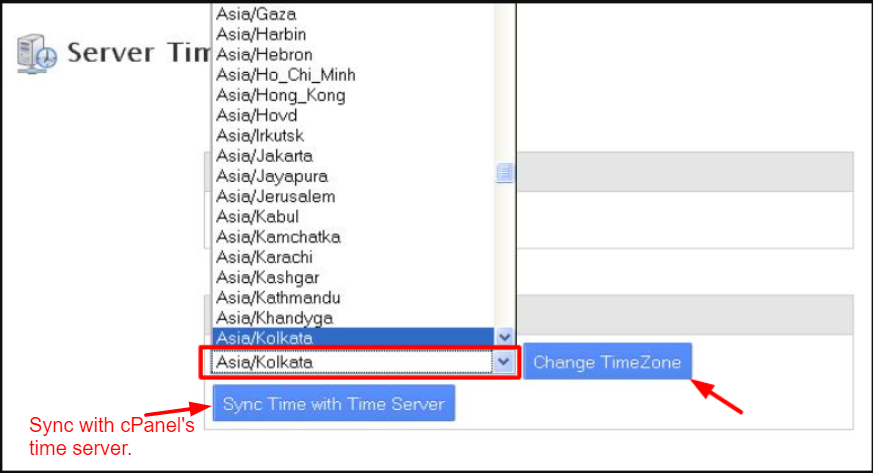
The entry is added in /etc/rc.local file on your server which syncs the time with rdate.cpanel.net
Note: We recommend you reboot the WHM server to make changes take effect.
If you face any issues with setting time OR syncing it, initiate a chat with our friendly support reps OR open a support ticket.








