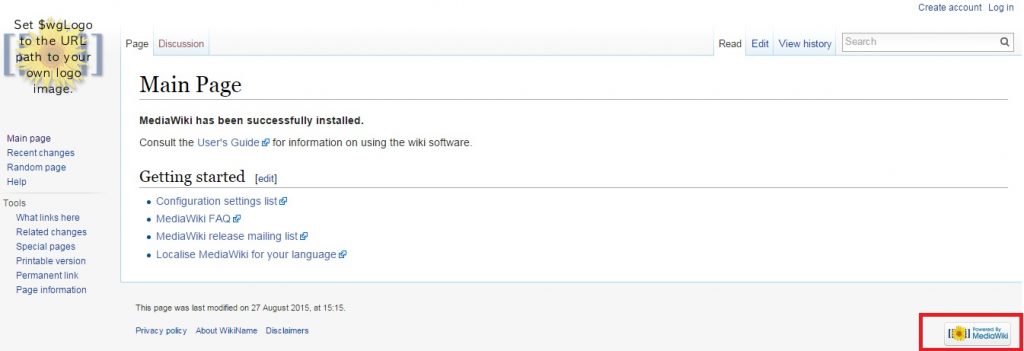In my previous KB article, you have learn how to edit the footer links. In this article, we’ll know more about removing the Powered By Mediawiki Logo from footer of your Wiki website.
1. Simply, add the link below in your LocalSettings.php file.
unset( $wgFooterIcons[‘poweredby’] );
Save the file & refresh your MediaWiki site. You should see the Powered by MediaWiki logo gone.
Also check: How To Execute The MediaWiki Update Script Through A Browser?
If you need any further assistance, feel free to contact our support team.