Softaculous is an auto installer through which you can install applications within few clicks. You can install applications like web portals, e-commerce solutions, content management systems, blogs, polls, forums, etc. Performing backups of your installed applications can be done with ease.
Softaculous is available for free with our cPanel shared hosting plans & it can be easily installed on a VPS & Dedicated servers. At present it consist of 303 updated applications and new applications are added regularly. The application list can be viewed here.
To install Softaculous you should have root access to your server. Before you start Softaculous installation, make sure cPanel is installed and IonCube loaders are enabled. Please go through the guide to Enable/Install IonCube cPanel.
Access your server via SSH and execute below commands:
# cd /usr/local/src
# wget -N http://files.softaculous.com/install.sh
# chmod 755 install.sh
# ./install.sh
It will install Softaculous on your dedicated server. You can now manage and conifgure softaculous by logging to WHM >> Plugins >> Softaculous – Instant Installs.
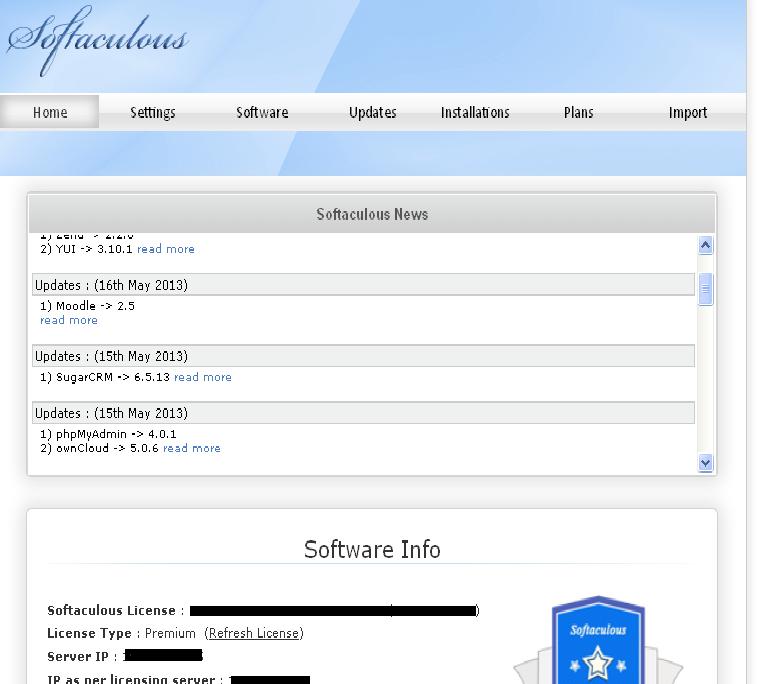
With the Free softaculous license, you get limited applications which can be installed & managed. Whereas, with the Premium license you have access to all the applications available under the resource.
Looking for Cheap Dedicated Server in India? Look no further than MilesWeb Hosting!








