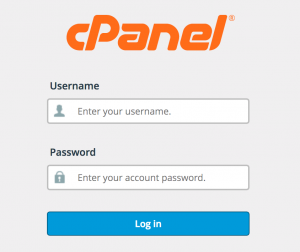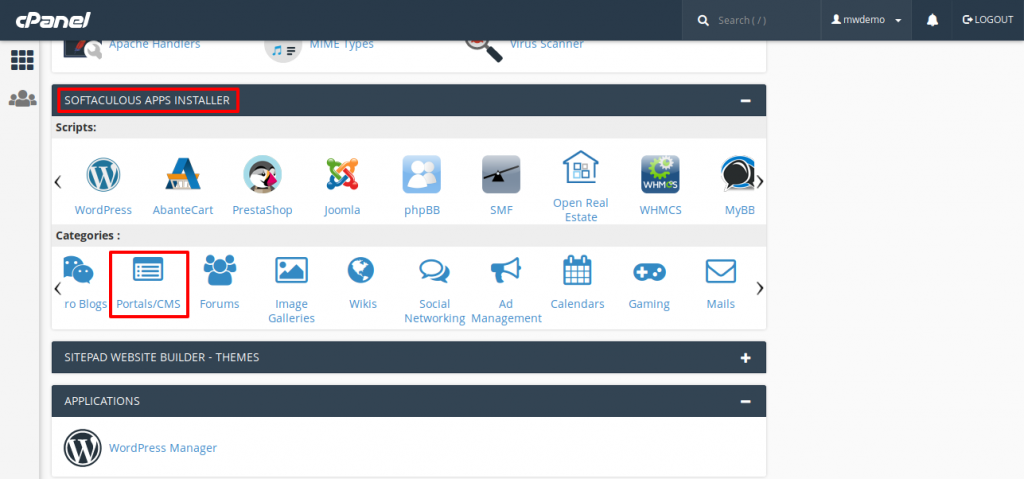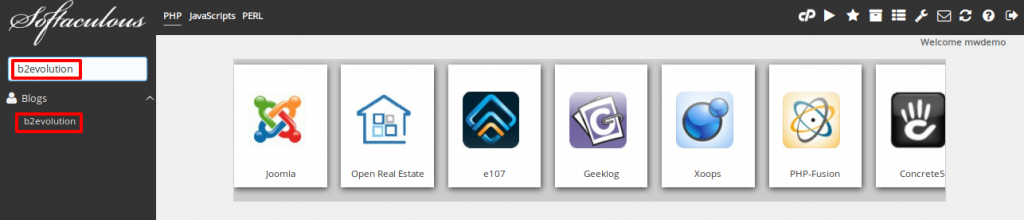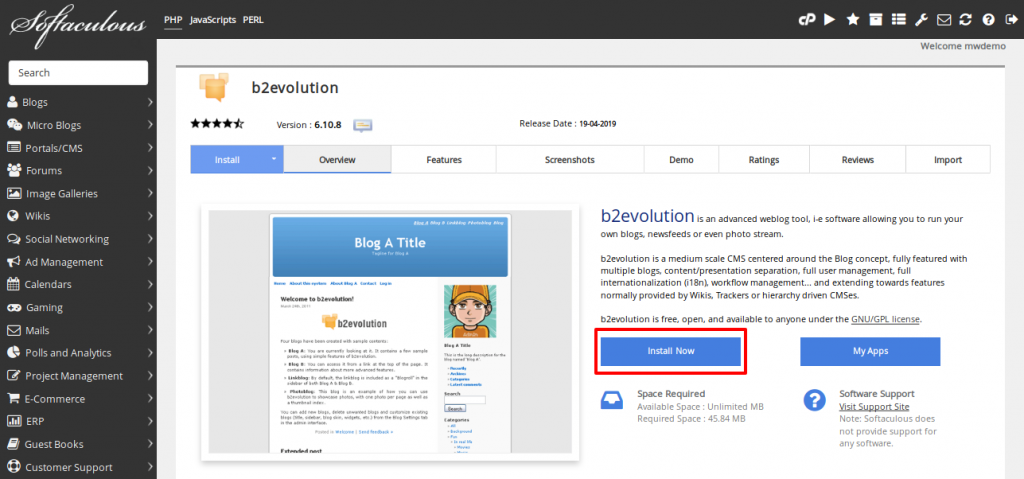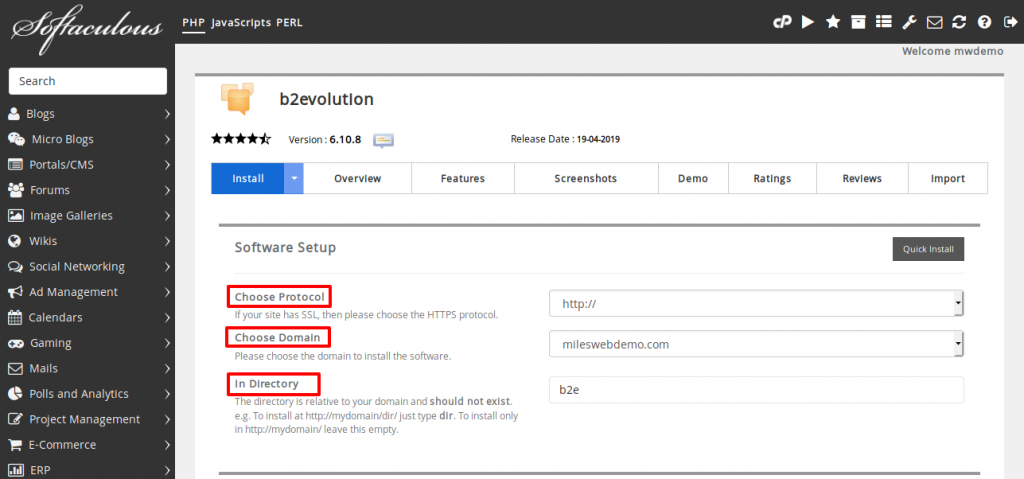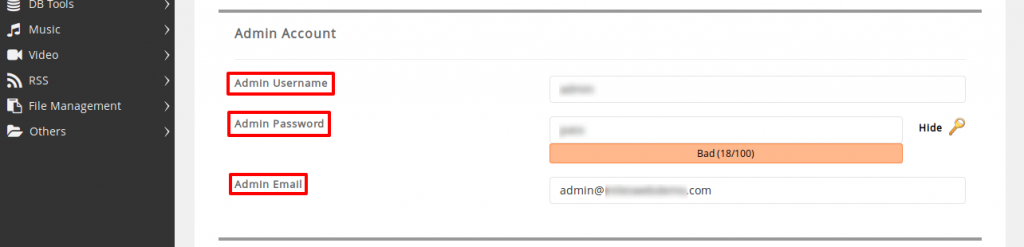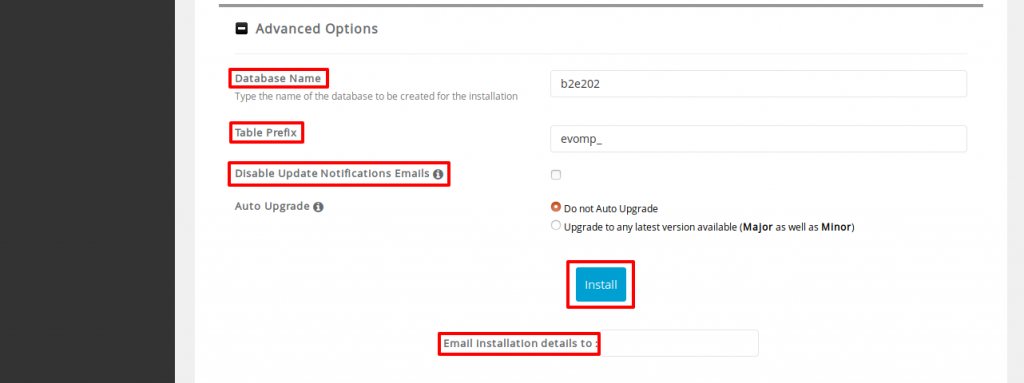If you wish to work with the b2evolution CMS, you can have your b2evolution website up and running within minutes. The b2evolution CMS can be easily downloaded through the Softaculous application installer in cPanel. The steps are mentioned below:
STEP 1: Login to your cPanel account.
STEP 2: You will see a Softaculous Apps Installer section in cPanel, click on any of the options mentioned in Categories and the Softaculous installer page will appear.
STEP 3: Type b2evolution in the search box and press enter.
STEP 4: Now click on Install Now and the installation process will start.
STEP 5: Select the protocol in the Choose Protocol list box. If there is an SSL certificate installed on your website, select https:// or https://www and if there is no SSL certificate installed on your website, select http:// or http://www.
STEP 6: Select the domain for b2evolution installation in the Choose Domain list box or accept the default value.
STEP 7: Enter the directory name where you wish to install the application in the In Directory text box section or choose the default value.
STEP 8: In order to include sample data in the database click on the option Import Sample Data.
STEP 9: Enter the admin username and password in the Admin Username and Admin Password sections.
STEP 10: Enter the website admin email address in the Admin Email text box.
STEP 11: Click on the “+” icon for expanding the Advanced Options section.
STEP 12: Enter the name of the database to be created for the application in the Database Name text box or accept the default value.
STEP 13: Enter the database table prefix in the Table Prefix text box or accept the default value.
STEP 14: If you don’t wish to receive any email notifications when the application updates are available, click on the Disable Update Notifications Emails option.
STEP 15: In order to receive website configuration information once the installation process is complete, enter the email address in “Email installation details to” section.
STEP 16: Go through all the installation options and settings again and click on Install.
Once the b2evolution installation process is complete, Softaculous will provide complete information about its configuration.