Watch this video for a step by step process on how to check current disk space and bandwidth usage in Plesk
Steps to check current disk space and bandwidth usage in Plesk:
- Log in to Plesk.
- On the left sidebar, click on Statistics.
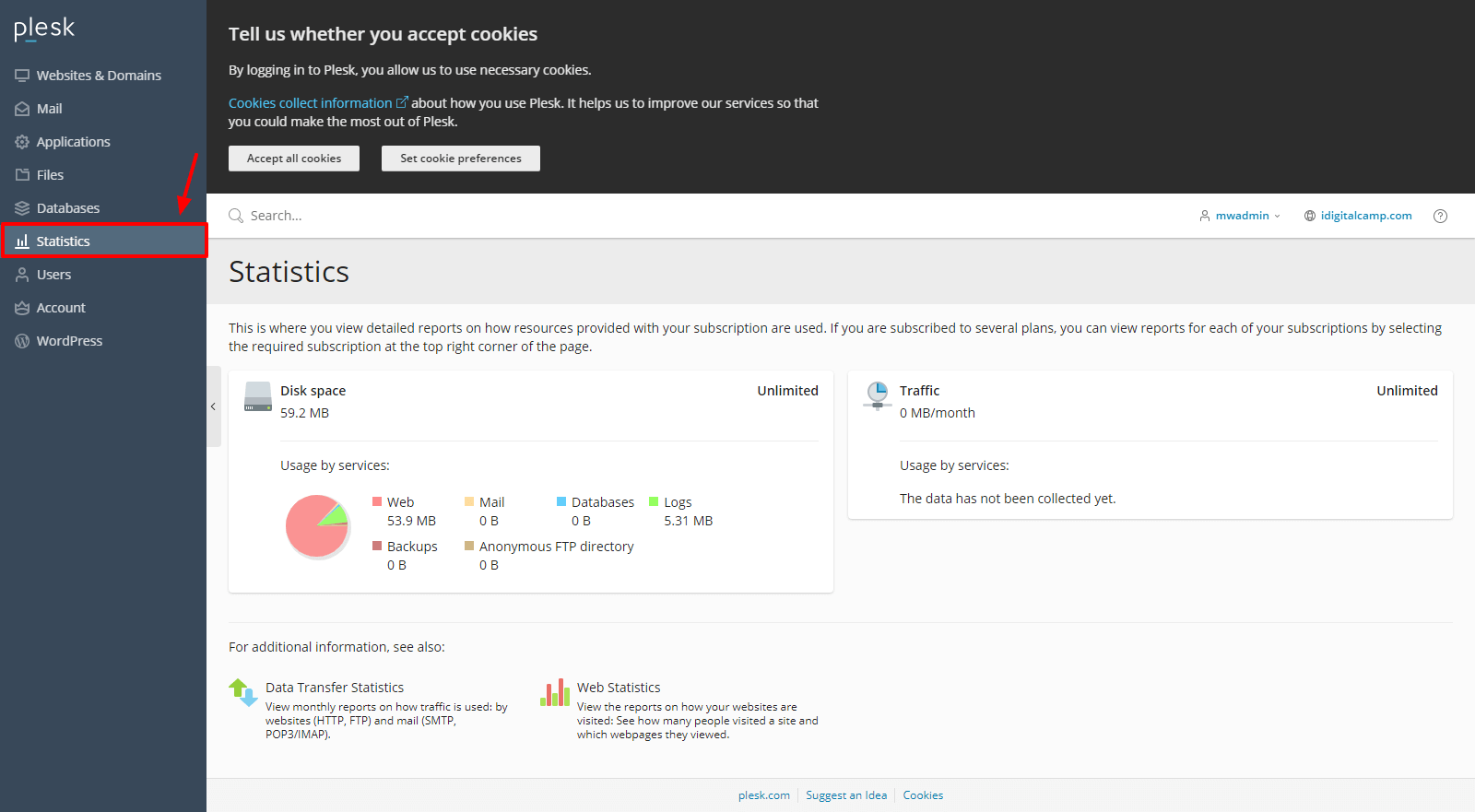
- Here you can see, the disk space and bandwidth usage.
That’s how you can check current disk space and bandwidth usage in Plesk.








