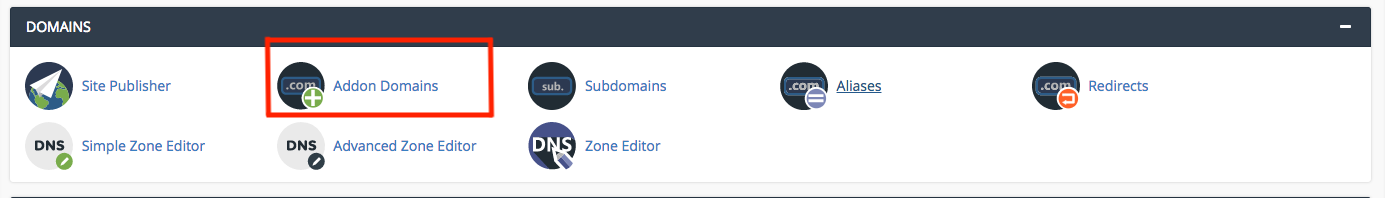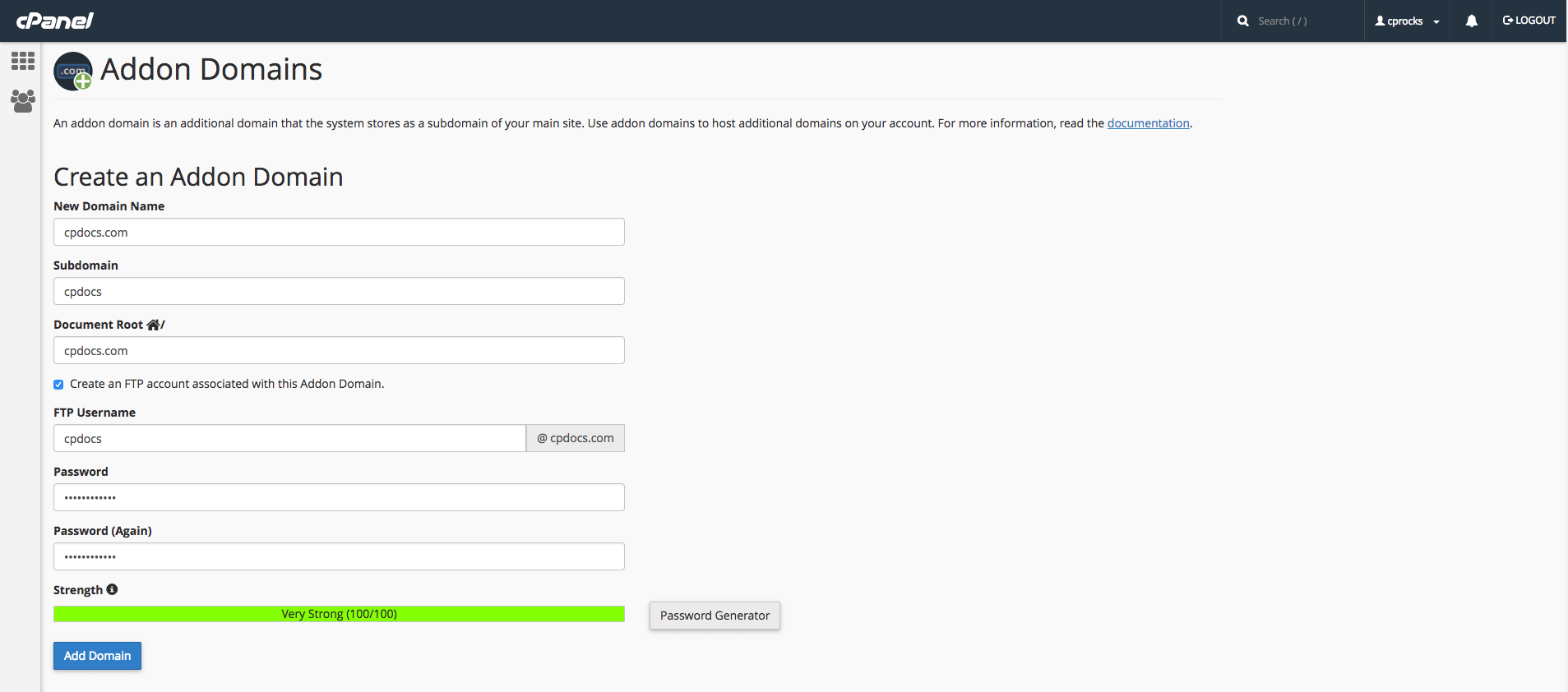You may require multiple domains but don’t want to set up multiple accounts for them. If you are looking for the same, then this article will explain how you can use your account with more than one domain name.
What is an addon domain?
The cPanel addon domain allows you to manage multiple domains under a single hosting account. They are different from the parked domain, addon domains are expected for completely different websites all hosted inside the same cPanel account. You can also create different accounts (sub-accounts) for all these addon domains.
Related: Why Should You Register Multiple Domain Name Extensions?
Using an account with more than one domain name :
To host multiple domains on your hosting account, you will first have to configure them as Addon Domains in cPanel.
1. First, register the domain.
2. In the cPanel’s Addon Domain, go to the Domains section of the cPanel interface.
3. In the New Domain Name field, enter your domain name.
Suppose we have a domain name cpdocs.com.
4. Make sure the next field contains appropriate FTP username. Here we will leave it as its default value, cpdocs.
5. Make sure the document root is appropriate in the field. In this example, we will use a default value as
home/$user/cpdocs.com/
6. Now enter the password you want to use with this domain, confirm the password.
Note: While adding your addon domain you can see a checkbox for the FTP account, so only if you need an FTP account for the addon domain select the checkbox, otherwise don’t.
7. Click on the Add Domain button.
8. If you encounter any error in this interface, then that may be because your hosting provider has not enabled this feature for your account, in such case you can directly reach out to your provider and ask for the feature.
That’s it.
The same procedure can be followed for adding more domain names.
Related :