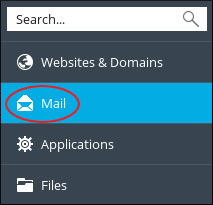You can check your email accounts on the web browser by using Webmail. You can easily compose and read email messages, also maintain an address book and perform other common tasks.
This knowledge base will guide you on how you can access Plesk email accounts using webmail.
Accessing Webmail
To access Webmail you can use Plesk or directly visit webmail by providing specific URL.
# 1. Access webmail through Plesk
Perform the following steps to access webmail by using Plesk :
1. Login to Plesk
2. From the left sidebar, click on Mail.
3. On the Mail page, select the account of which you want to access webmail, and then click on webmail icon.
4. A webmail login page will appear. Enter your username and password for the email account you want to access. Your email address is your username. Example – abc@xyz.com
5. Click on Login. Webmail will load the mailbox for the account.
# 2. Access webmail directly through URL
To access webmail through URL, perform the following steps :
1. On your web browser enter the address https://webmail.yourdomainname.com
2. The webmail login page will appear. Enter your username and password for the email account that you want to access.
3. Click on Login. Webmail will load the mailbox for the account.
That’s it!
Now you can easily access webmail in Plesk.
Also Read :