There are times when you have to disable the SSL certificate for a website. It will also display a warning message: “SSL is not enabled for this domain” and to fix it, you’ll have to reenable SSL.
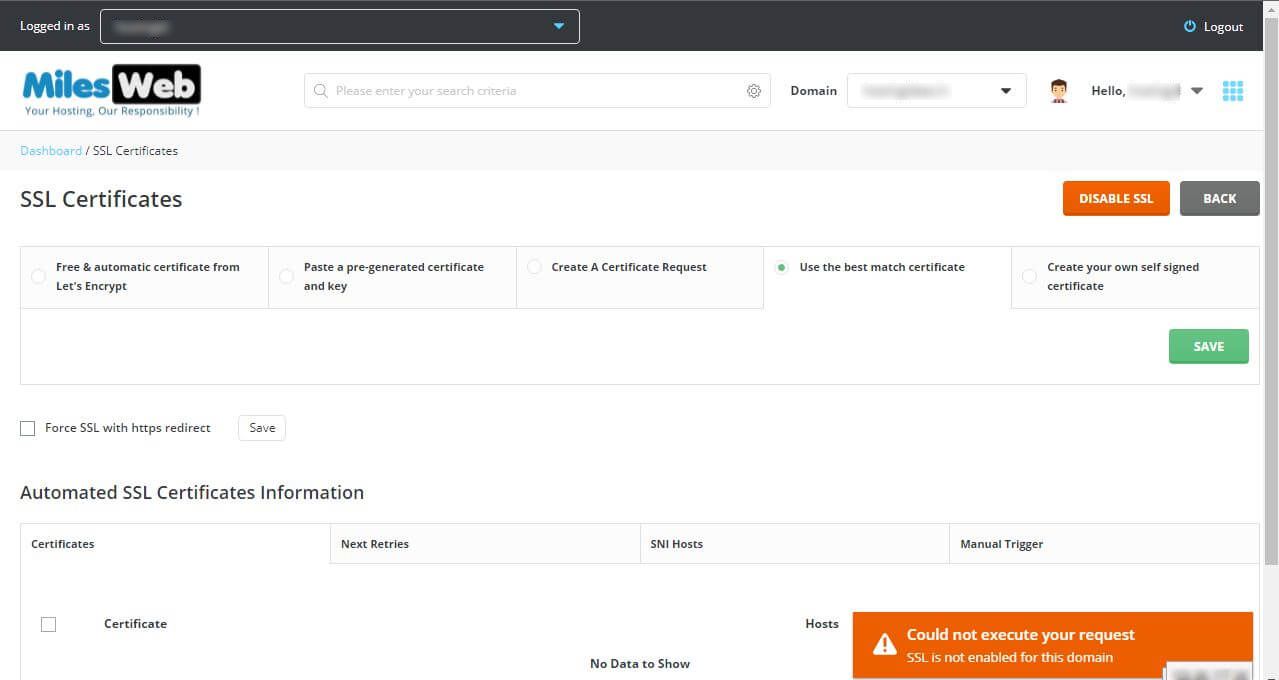
DirectAdmin removed the option to reenable SSL for a domain from its interface as of August 2021. This is why it’s impossible to reinstate the SSL unless you have root access to the server.
To Reenable SSL
1. Edit the file:
/usr/local/directadmin/data/users/USERNAME/domains/DOMAIN.TLD.conf
2. Find the ssl option, which will look like this:
ssl=OFF
3. Reedit the option as:
ssl=ON
It will reenable the SSL for the registered DirectAdmin domain.
With it, users can now access the SSL Certificates option in the DirectAdmin interface and make relevant configurations.








