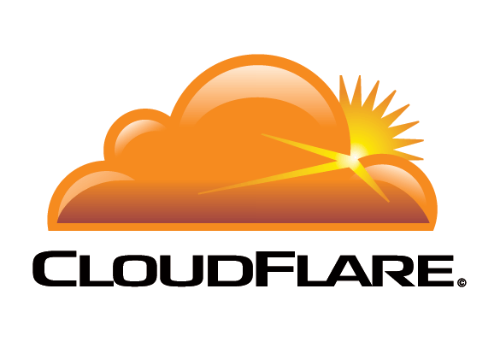 CloudFlare is a content delivery network (CDN) technology that accelerates the website speed and protects the website from various online threats. CloudFlare has very well incorporated the latest changes made to the web server technology, hardware and network routing; it is a next generation CDN! CloudFlare is easy to setup, affordable and presents with a great performance.
CloudFlare is a content delivery network (CDN) technology that accelerates the website speed and protects the website from various online threats. CloudFlare has very well incorporated the latest changes made to the web server technology, hardware and network routing; it is a next generation CDN! CloudFlare is easy to setup, affordable and presents with a great performance.
Related: Using CDN is the most logical choice
CloudFlare’s CDN minimizes hops and lowers the latency. On an average, any request is lower than 10 hops and requires less than 30 minutes. As a result of this, your website gains a global presence in an affordable budget.
The important features offered by CloudFlare are mentioned below:
CloudFlare Increases The Speed Of Your Website
CloudFlare functions through 30 data centers across the globe. All the static files of your website are automatically cached by the CloudFlare CDN at the edge nodes because of which these files are resolved from a network that is closer to your visitors. Your dynamic content is directly delivered through the web server. After this, CloudFlare uses a technology known as Anycast for routing your visitors to the nearest data center. As a result of this, your website loading speed is doubled for all your visitors irrespective of their location.
Related: What is CloudFlare?
On an average, a website using CloudFlare has 65% fewer requests and saves 60% of the bandwidth. You will be able to witness significant savings and benefits when you go through your personalized CloudFlare analytics report for your website.
No Need Of Any Configuration
You don’t have to spend time on thinking which files have to be cached. CloudFlare’s technology is smart and brilliant and creates a cache for your website on the basis of your website traffic and by determining whether the objects on your website are save to serve from the edge or not.
Works With Static And Dynamic Content
CloudFlare caches static resources like CSS, JavaScript and images. The dynamic content of your website continues to be served directly from your web server. You can select the sub-domains that you think should be a part of CloudFlare’s CDN and the ones that should be excluded.
Page Rules
Page Rules provide you with complete control of CloudFlare on every page of your website. You can enable full HTML caching, customize the CloudFlare features individually for every page of you website and you can also enable the edge network forwarding for improvising on page delivery even more.
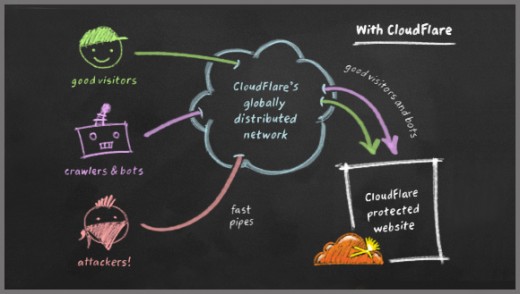
Always Online
In case your server goes offline due to any reason, CloudFlare will serve a copy of your cached website so that your website is online for your visitors. CloudFlare creates the Always Online version of your website so that your most popular pages are always up.
Protection Against Traffic Surges
If you suddenly get a surge in traffic, CloudFlare’s CDN will absorb the high traffic effect so that your server always stays online. On an average, you will notice that there are 65% fewer requests to your server and 60% of your bandwidth is saved, this is possible with CloudFlare’s free plan, you don’t have to pay any charges for this.
Automatic IPv6
Make your website available to all the visitors on the IPv6 networks with a click of a button. There is no need for upgrading your infrastructure. You can keep the IPv4 infrastructure until you are ready and to the world it will look like you are running your website on a modern dual-sack network.
Related: What is CloudFlare Railgun and How to Enable it on Your Website?
Great Reliability
CloudFlare has a distributed network, and if there is any issue in any one of the datacenters, visitors to the other data centers remain unaffected. If the issue continues, CloudFlare system can easily reroute the visitors to the next closest data center. Therefore, your visitors get a seamless browsing experience. You can check out CloudFlare’s network map to know more.
Works Well With Other CDNs
In case you are already using a CDN, CloudFlare can work well with it. You have the choice of routing the CDN traffic through CloudFlare first (this will save your money and bandwidth); or you can also bypass CloudFlare altogether for your CDN traffic.
These features are amazing, aren’t they? Enable CloudFlare for your website and get an edge over the competition. MilesWeb offers CloudFlare along with the cPanel shared hosting packages and reseller packages. Contact MilesWeb to know more about the CloudFlare technology!








