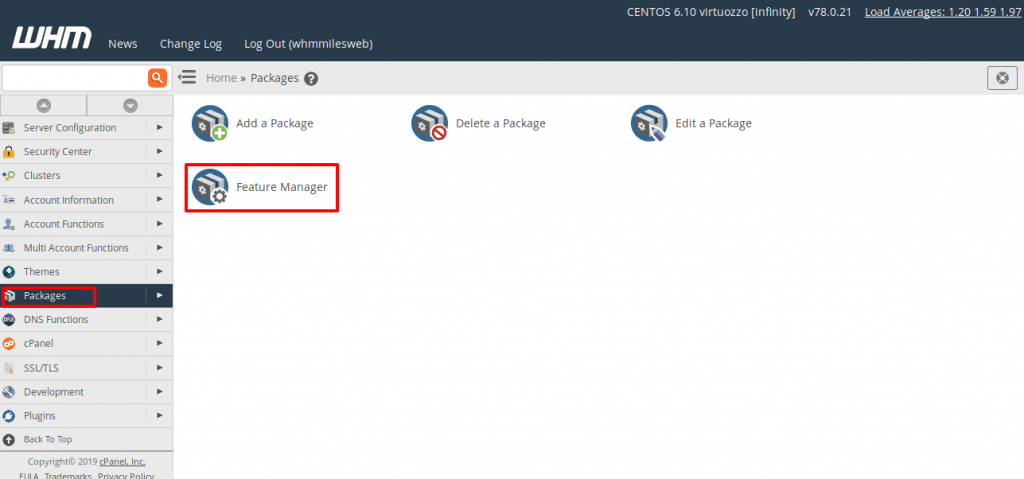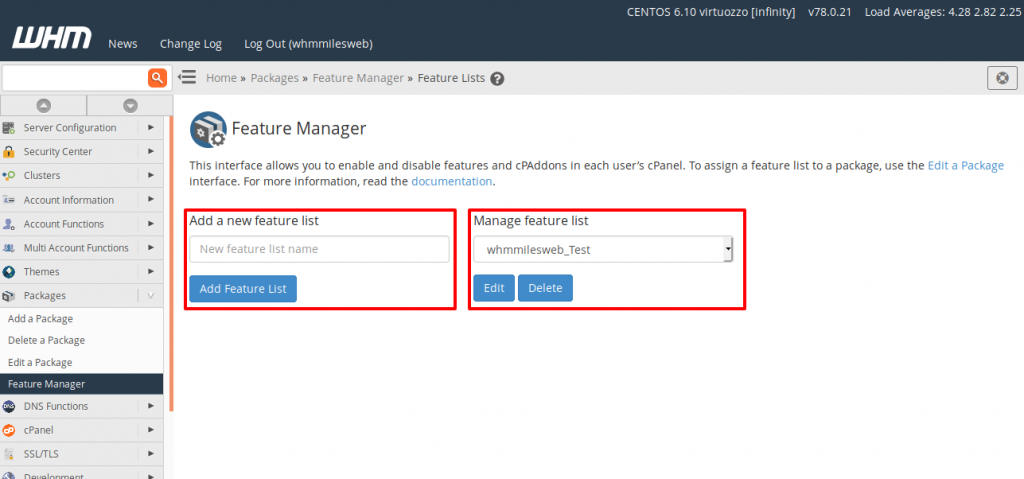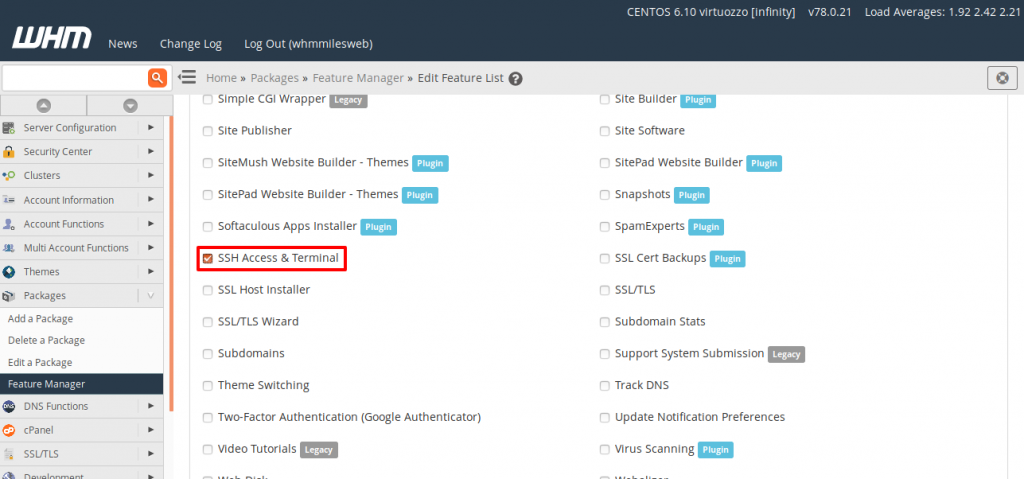In order to activate the SSH/ Shell Access icon in the cPanel user area, you will first have to login to the VPS WHM.
1. Go to Packages > Feature Manager.
2. You can either Add a new feature list or edit the existing one and make sure to enable the SSH Access & Terminal option.
3. Click on the Save button in order to save the changes.
You will have to assign this feature list to all the accounts where you need the SSH/Shell Access icon to be displayed in cPanel.