It is always recommended to enable SMTP authentication in your CS-Cart when you try to send emails. It helps in fighting spam/bulk emails being sent from the server on which your account is hosted.
Below are the steps using which you can enable SMTP Authentication in CS-Cart.
Login to your CS-Cart admin panel & browse through the option Settings >> E-mails
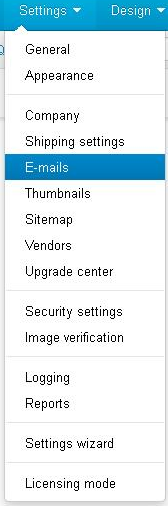
Now, select via SMTP server from the dropdown. In SMTP host enter mail.yourdomain.com & your email address with it’s password in SMTP Username & SMTP Password respectively. Tick the option Use SMTP Authentication. Path to sendmail program is usually /usr/sbin/sendmail on most the servers. Click on Save.
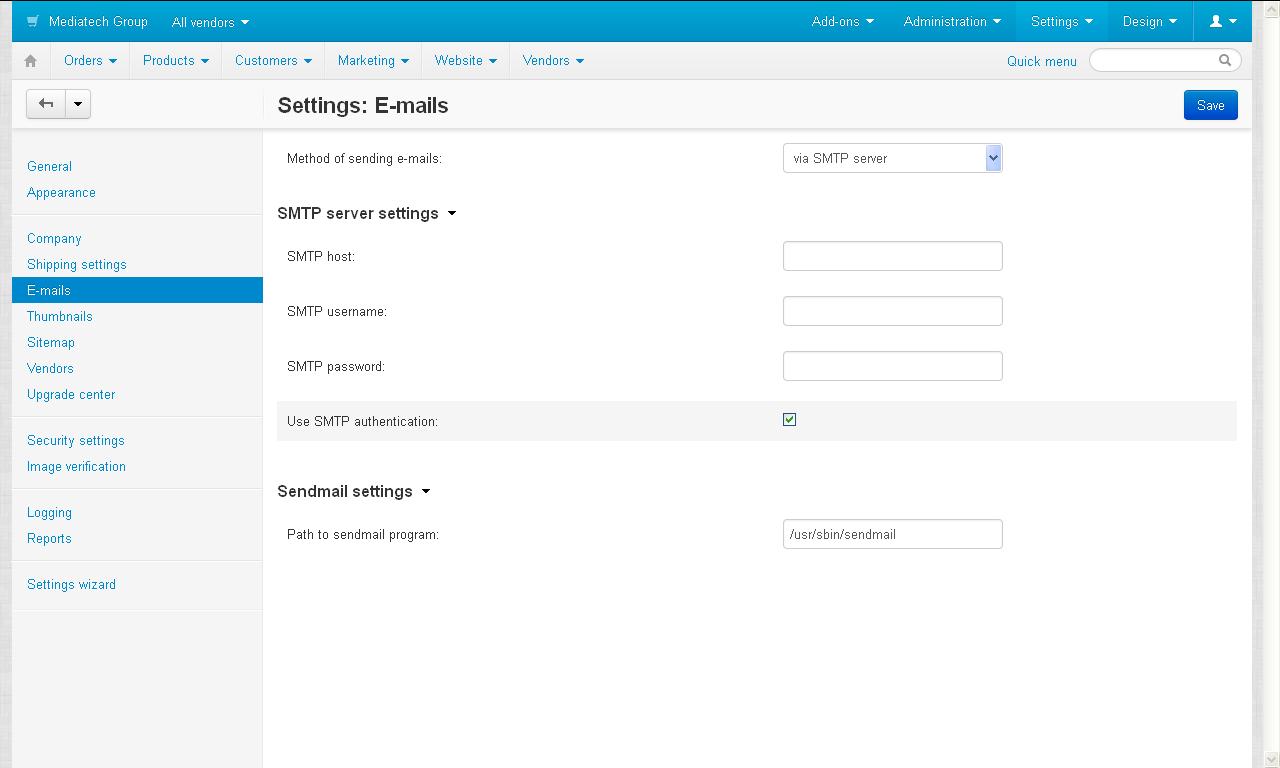
Emails will be authenticated & then sent from now on.
Related: Send Email From a PHP Script Using SMTP Authentication
Looking for quality CS-Cart Hosting? Look no further than MilesWeb CS-Cart Hosting.








