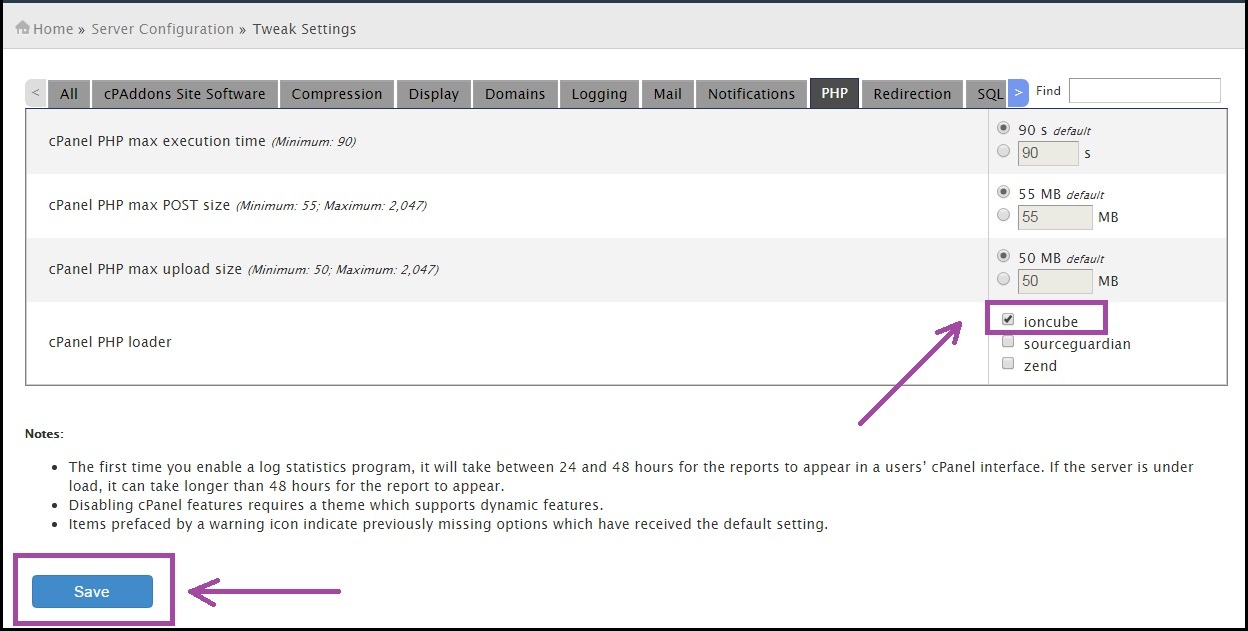Watch this video for a step by step process on How to Enable ioncube in WHM
This brief guide will quickly illustrate enabling ionCube from WHM.
We already have ionCube enabled on all our shared & reseller servers. Those with VPS & Dedicated servers can use this guide.
- Log into your WHM
- Click on Server Configuration =>Tweak Settings =>PHP
- Look for cPanel PHP loader and tick the box of ioncube to enable it.
- Hit the Save button
You’ve successfully enabled ionCube !
Related: How To Check Whether ionCube is Installed on Linux Server?