Watch this video for a step by step process on How to Enable IonCube Loader in Plesk
IonCube Loader is an essential PHP extension that you can enable for your hosting via Plesk.
To Enable IonCube Loader
1. Log in to your administrator account of Plesk.
2. Select the Tools & Settings option from the navigation menu.
3. Go to the General Settings section and click on PHP settings.

A list of all available PHP versions will appear.
Please note that the Ioncube loader is available with all Plesk PHP packages starting from Plesk 12.5.
So, the extension has to be enabled for the lesser versions.
4. Click on any lesser PHP version other than 12.5. For example, we have clicked on the 7.1.33 FastCGI application.

5. Open the Extensions tab.
A list of all PHP extensions will appear.
6. Select to tick the ioncube_loader option and click the OK button.
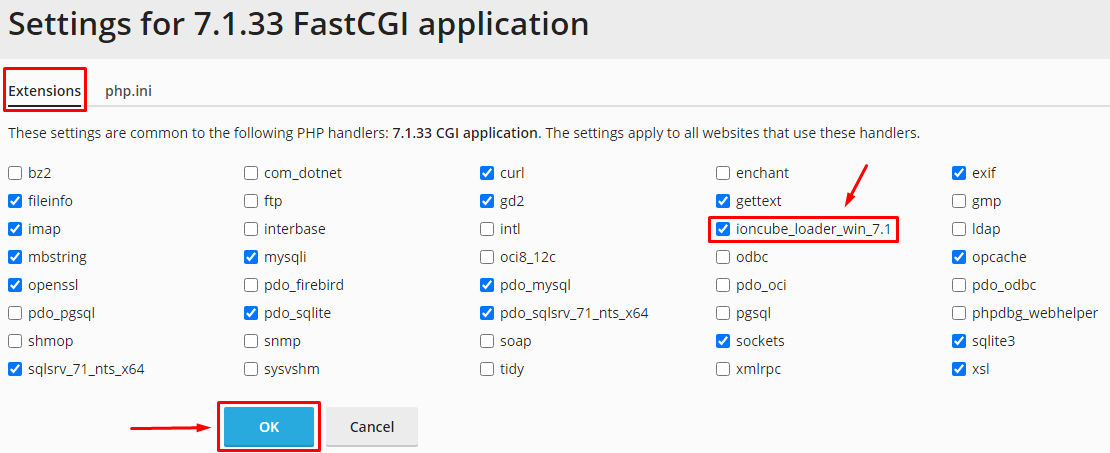
With it, Plesk will apply the changes and enable IonCube Loader.








