Before knowing what DNS propagation is, ever wondered what makes your website reachable among millions of others on the internet?
You know that every website has a unique domain name that is registered in the Domain Name System(DNS). The DNS servers possess a record of every public IP, domain name and other relevant information like the hostname of a website.
A domain name has to be registered and pointed to at least two name servers. These name servers will host the DNS zone file for that specific domain.
The question is: What would happen if you change/update the record of a DNS? Would you have to do it on every one of your other nameservers?
The DNS information should be the same on all servers if you want the domain to be stable and work without any problems.
Answer: No, you don’t have to make these changes for every nameserver. The DNS propagation makes these changes on the nameservers across your domain’s DNS zones around the world.
It is a process that takes up to 24 hours or less where the propagation of your nameservers, A records, etc. happens in real-time. The propagation time depends mainly on the information to be updated. There are cases when it takes 72 hours to propagate the DNS Records.
You can verify the status of your DNS propagation online. Here’s how you do it:
1. Open the DNS Checker application in your browser.
2. Enter your domain name in the search bar and click Search.
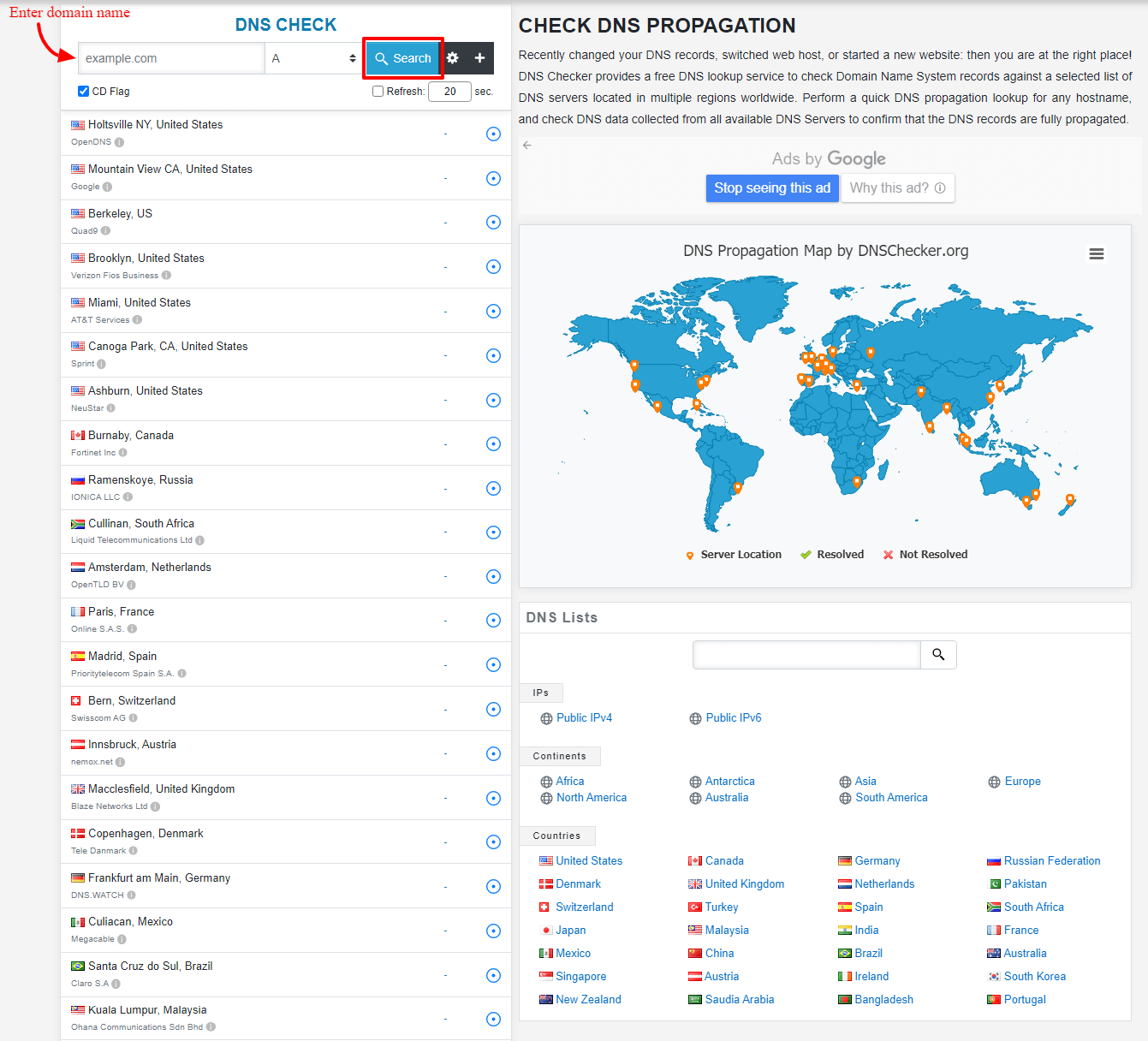
It will show you the list of the resolved nameservers and their global locations.
Moving on, while your updated record is propagating, you can flush DNS cache.
These articles may help you with that:
How To Flush DNS Cache on macOS?
Learn to Flush your DNS cache in Windows in Simple Steps
Learn to clear the local DNS cache in Linux
By flushing the DNS resolver of your computer, you will be able to see the changes.








