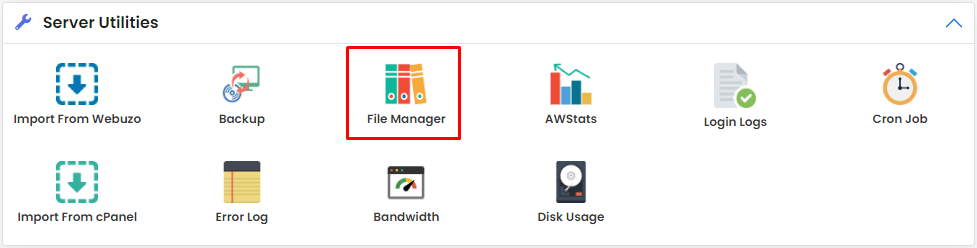The .htaccess files are responsible for deploying configurations to a directory, but they are hidden by default. To add configuration directives to these files, you need to locate and edit them.
In this article, we will show how a Webuzo user can display a hidden .htaccess file using File Manager.
To Display Hidden .htaccess File
1. Log in to your Webuzo user account.
2. Go to the Server Utilities section and click on File Manager.
The File Manager interface will open.
3. Browse to the directory location of the hidden .htaccess file.
4. Right-click on the interface and select the Preferences option.
A popup window will appear.
5. Scroll down and tick the Show hidden items option.
Webuzo will display the previously hidden .htaccess file on the interface of the File Manager.
Close the window and continue.