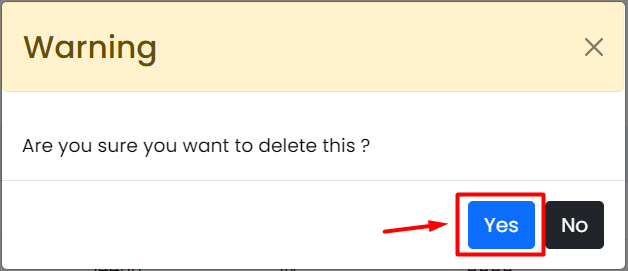When users do not need to schedule a particular task for their Linux servers, they have to discard its cron job. As a Webuzo user, you can delete the cron jobs you have deployed for your hosting.
To Delete Cron Jobs
1. Log in to your Webuzo user account.
2. Go to the Server Utilities section and click Cron Job.
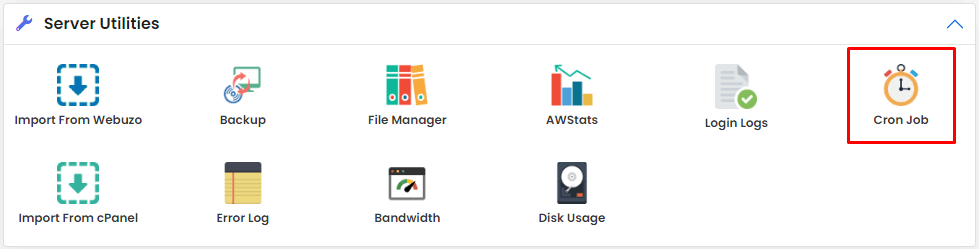
The list of cron jobs that are currently operational on the server will appear.
3. Click the trash can icon under Option to delete a cron job.
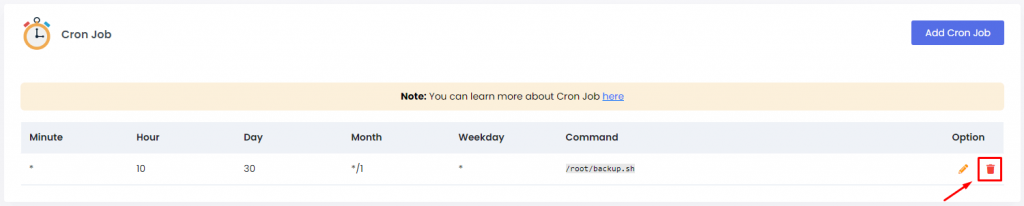
A Warning window will pop up, asking for your confirmation.
4. Click on Yes.
The system will delete the cron job and remove it from the list.
Webuzo users can use this method to delete or remove cron jobs from their servers.