Watch this video for a step by step process on how to create custom email filters in cPanel
Email filtering enables you to select messages that consist of certain strings of text or symbols. You have the option of either discarding them or sending them to another email box of your choice.
Step 1: Login to your cPanel account.
Step 2: Under the Email section, click on the Email Filters option.
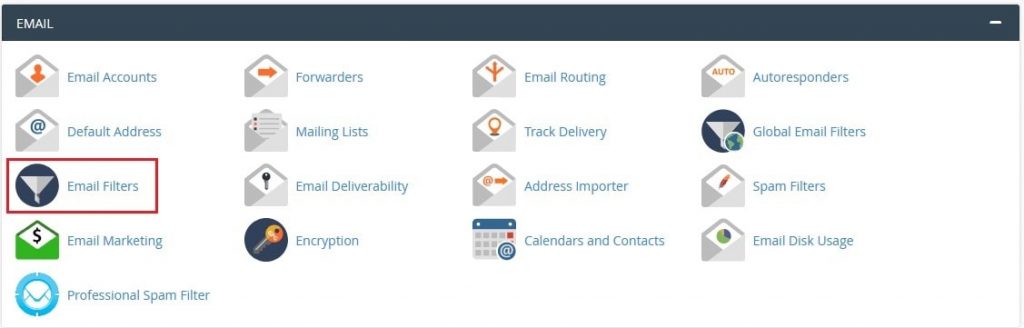
Step 3: Click on Manage Filters option next to the account for which you want to add filters.

Step 4: For adding a filter, click on Create a New Filter.
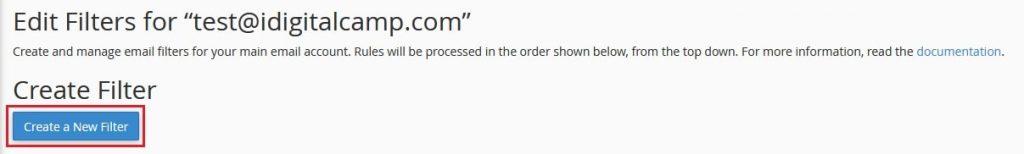
Step 5: In the Filter Name field, enter a unique name for the filter.
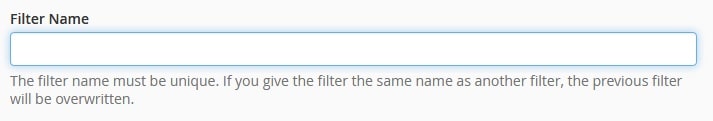
Note: If you enter the filter name one similar to the previous filters, the previous filter will be overwritten.
Step 6: Under Rules field you can select different rules such as From, Subject, To, Reply, Body, etc. and also what the email contains such as matches regex, does not contain, equals, begins with, etc.
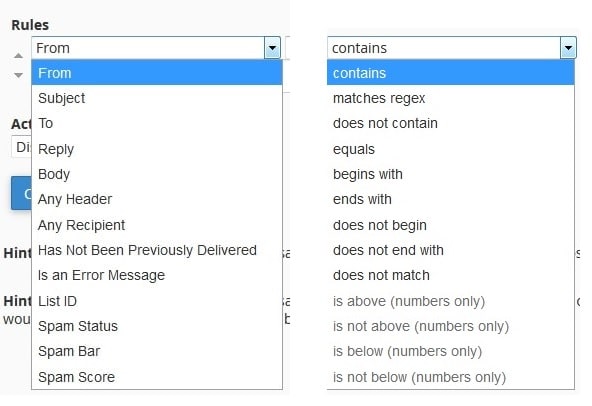
For example if we select “Any Header” and “contains” and type “Spam” in the empty field, the rule will be applied. It means it will filter emails with headers containing the word spam.
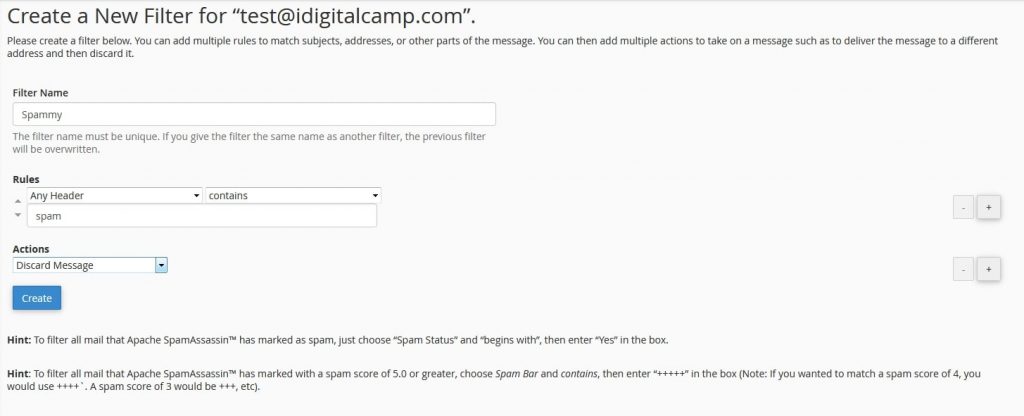
Step 7: Under the Actions dropdown, you can select the action that you want to take for that particular email such as Discard Message, Redirect to Email, etc.
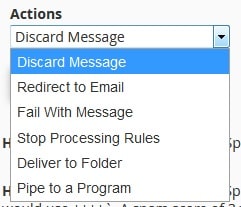
Step 8: Then click on the Create button.
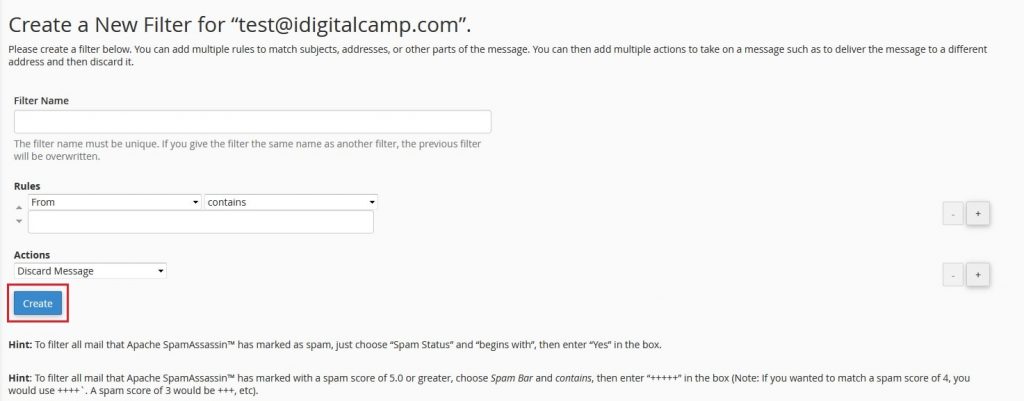
Step 9: You will get a success message once the filter is created as below:
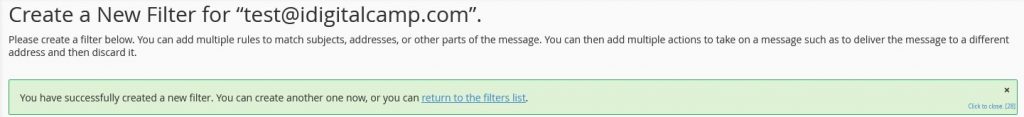
Step 10: Click on the Go Back link and you will see the newly created filter under the Current Filters section.
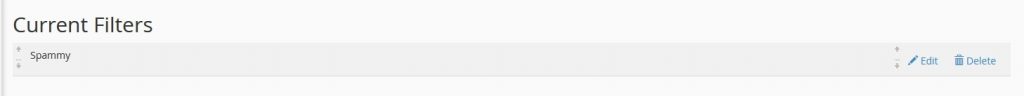
Step 11: You can test the filter by clicking on the Test Filter button.
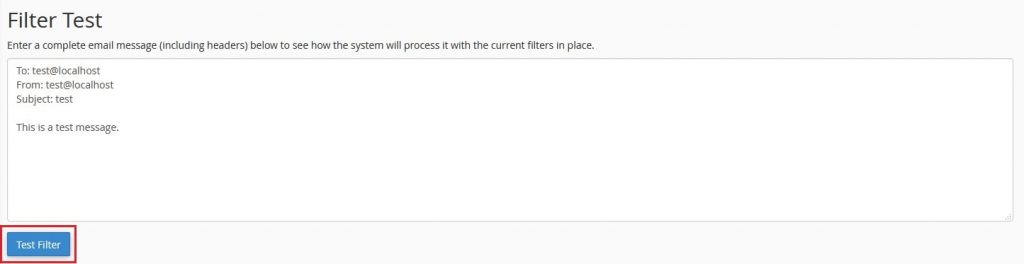
Step 12: You will get the result as below:
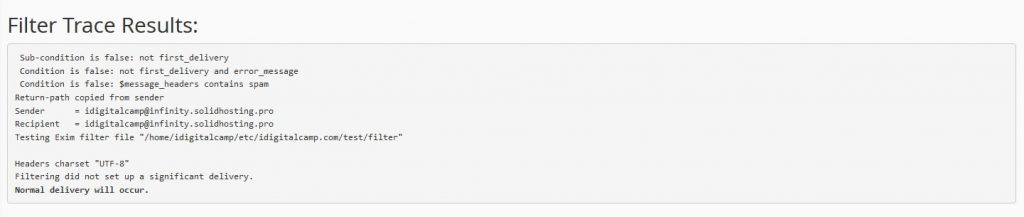
You can create custom email filters in cPanel with these simple steps.
cPanel is user-friendly and extremely easy to work with if you sign up with the right web hosting company. If you are in search for a reliable web hosting company, then your search ends here, visit : MilesWeb cPanel hosting, the best solution for cPanel hosting that is better supported.








