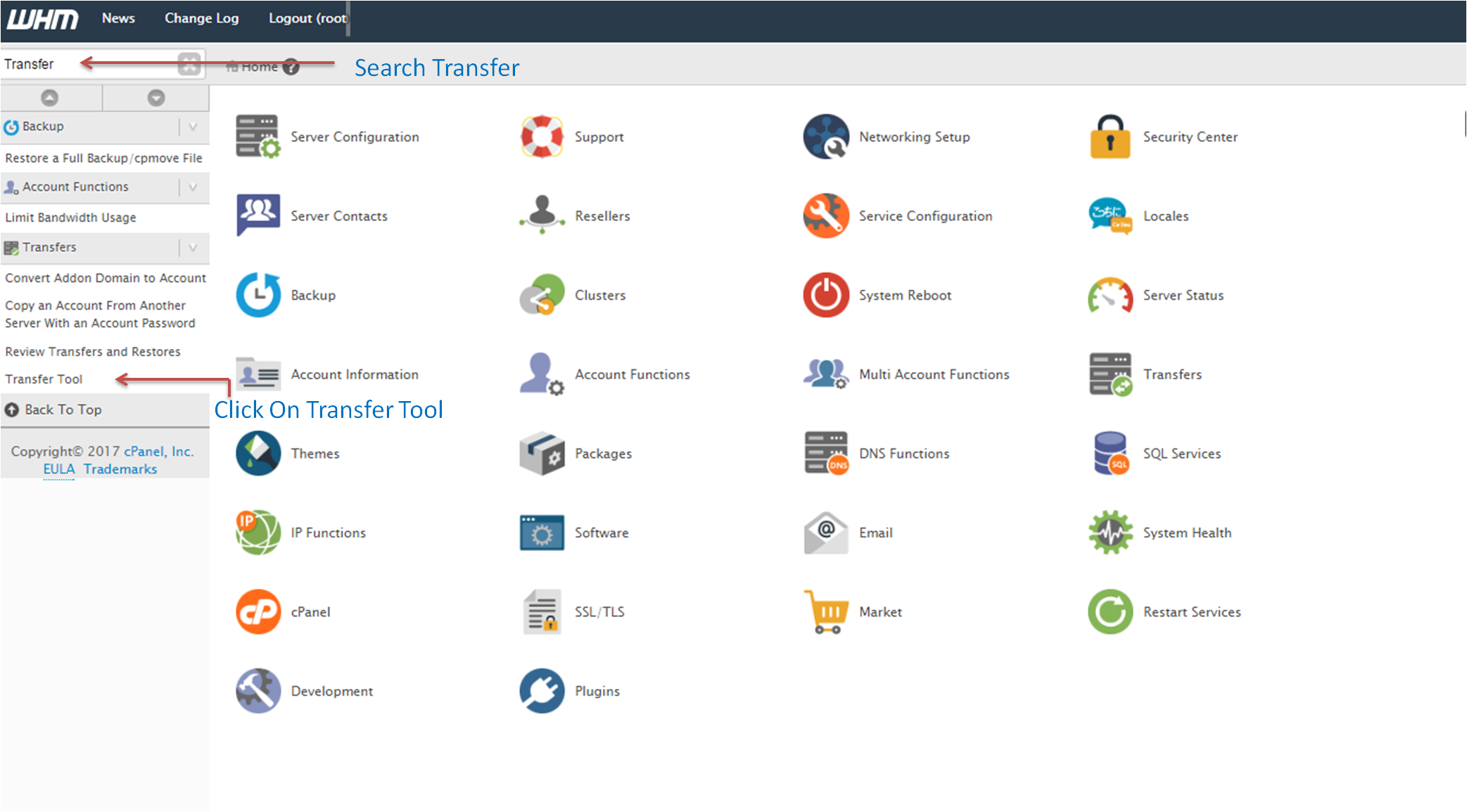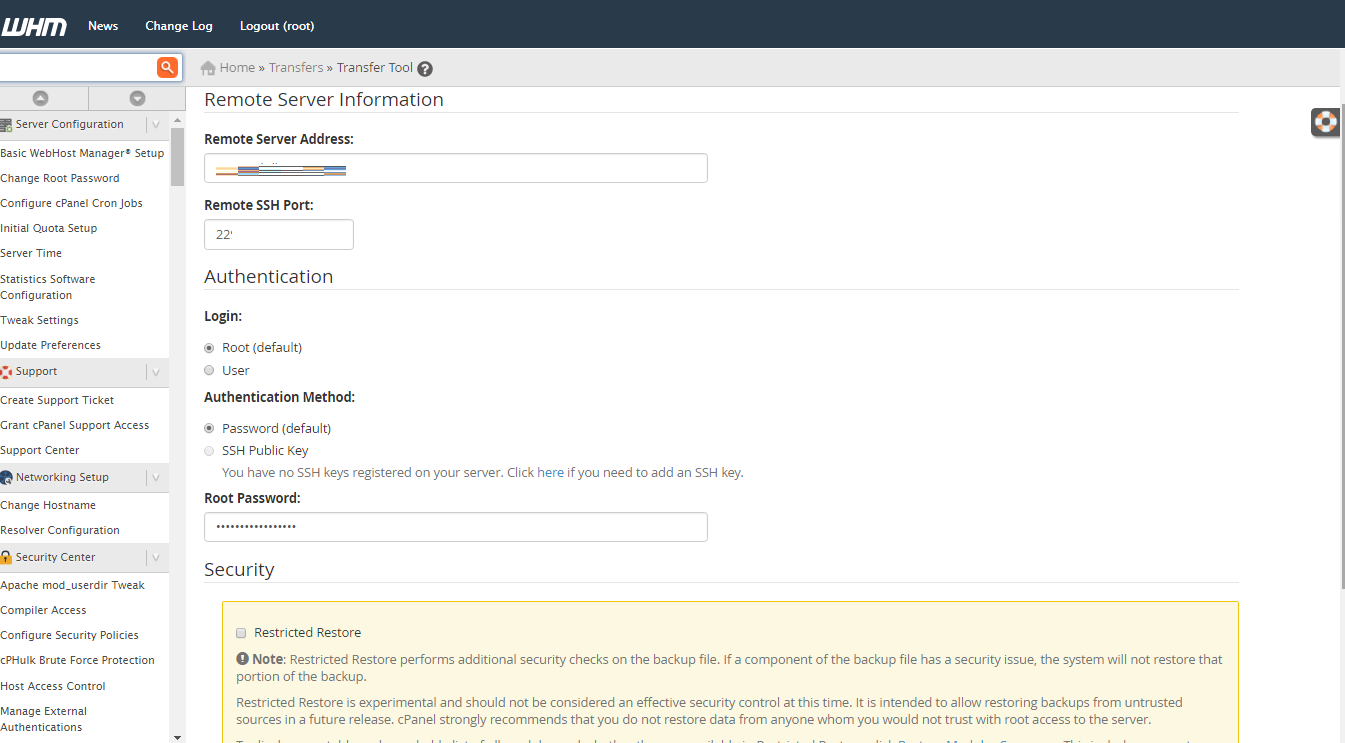In this article we’ll go over how you can copy an account from your previous host’s control panel onto your server with us. We’ll be going over the steps for transferring an account from a WHM server.
1. Login into WHM on our server.
2. On to the top left search box type “Transfer“.
3. Click on “Transfer Tools” under “Transfer” section.
4. You will now be served with the Remote Server Information page.
5. Enter Your Remote Server Address.
6. Then the port number. The default Remote SSH Port is 22. If you have some other you can enter that in the Remote SSH Port section.
7. Enter the Root Password.
8. Click on Fetch Account lists.
9. You will be then served with the list of accounts on the server.
10. Select the accounts you want to copy.
11. You can even select the Dedicated IP checkbox so that the dedicated IP address will be assigned to the account on the new sever.
12. Click on the Copy button.
Related: Copy An Account From Another Server With Root Access.
Now, you are all set to copy multiple accounts from one server to another using root access.