FTP server is a vital hosting component that allows the transfer of web files. Therefore, it is natural to make it more compatible with the hosting server. Here we will show you how to configure the FTP server settings in Webuzo?
To Configure FTP Server
1. Log in to the Webuzo root account.
2. Open the Apps section and select the FTP Server Config option.
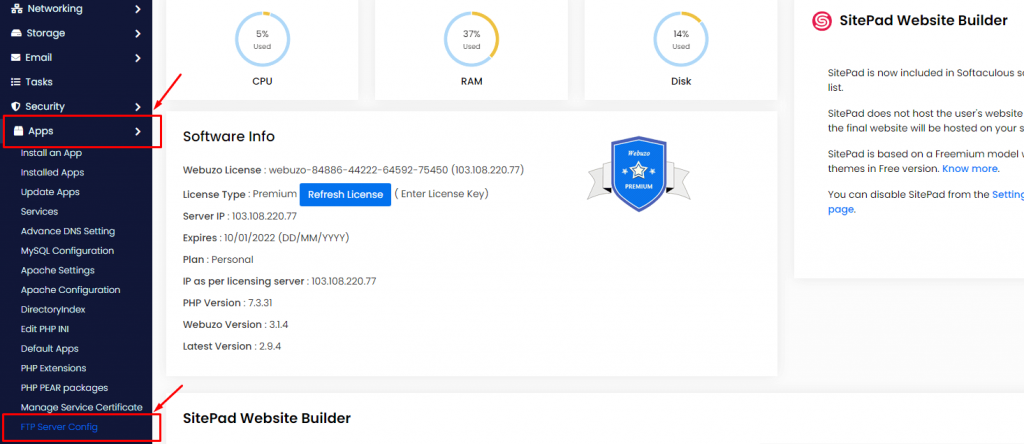
The FTP Server Configuration interface will open. It is a form-like interface where you can set connection limits, login settings, etc.
3. Make the necessary configurations by editing the fields.
Warning: The values of the settings will affect the FTP across the entire hosting server. We recommend you do not change the default constraints of the configuration unless you are absolutely sure about their effects.
4. Click Save FTP Config after doing the changes.
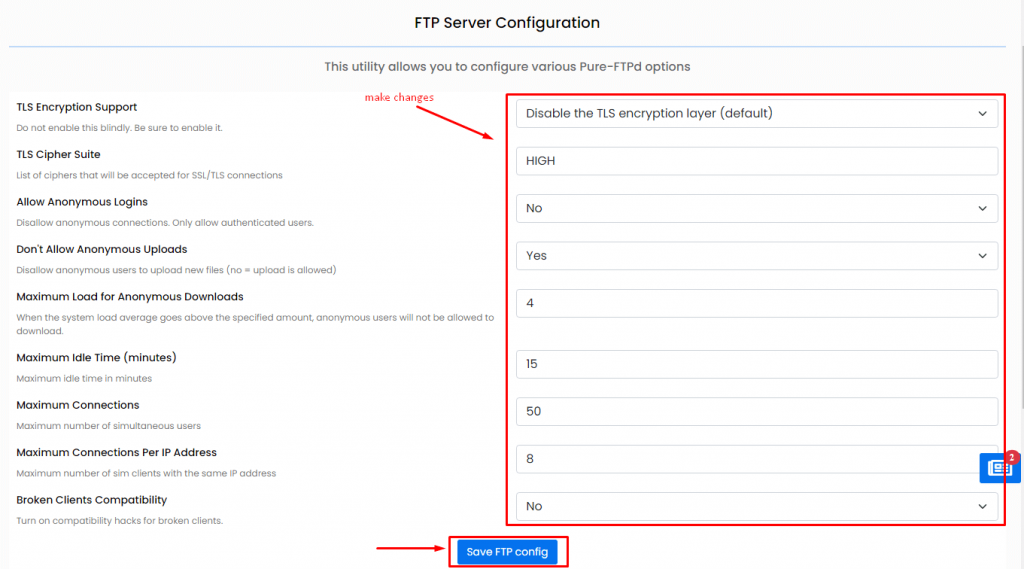
This tool in Webuzo allows root users to configure FTP server and Pure-FTPd options.








