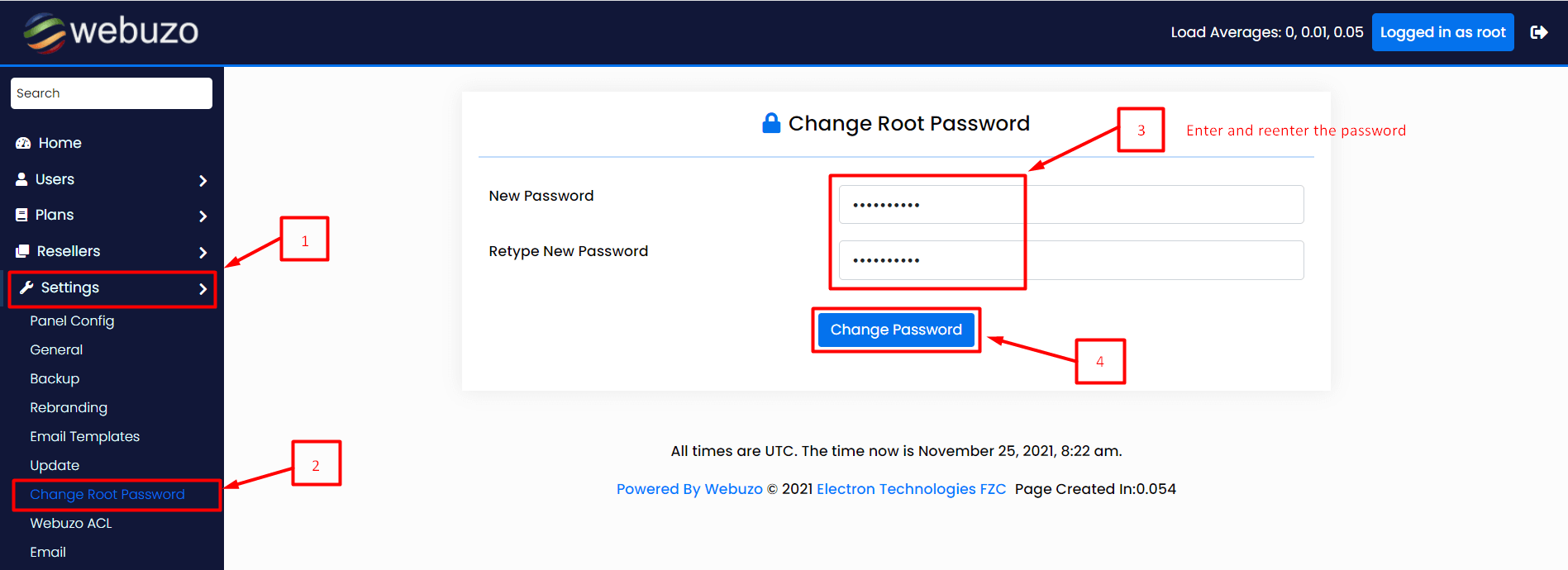As Webuzo admin, you can change the root password for the control panel.
To Change the Root Password
1. Log in to your root account of Webuzo.
2. Open the Settings section from the side menu.
3. Select the Change Root Password option.
The Change Root Password panel for Webuzo will appear.
4. Enter and reenter the New Password in the fields and click Change Password.