Watch this video for a step by step process on How to Change the PHP Version in Webuzo
Have trouble with the PHP settings? Maybe, you need to change the version of your hosting’s PHP, which, as a Webuzo user, you can do more easily with a few clicks.
To Change the PHP Version
1. Log in to your user account of the Webuzo panel.
2. Go to the Configuration section and click on MultiPHP Manager.
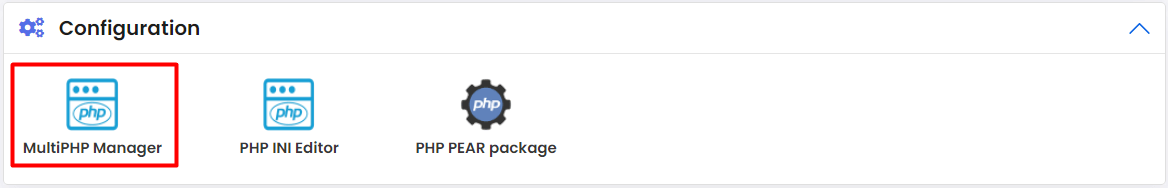
3. Select the PHP Version for the domain from the drop-down list.
4. Click the Apply button.
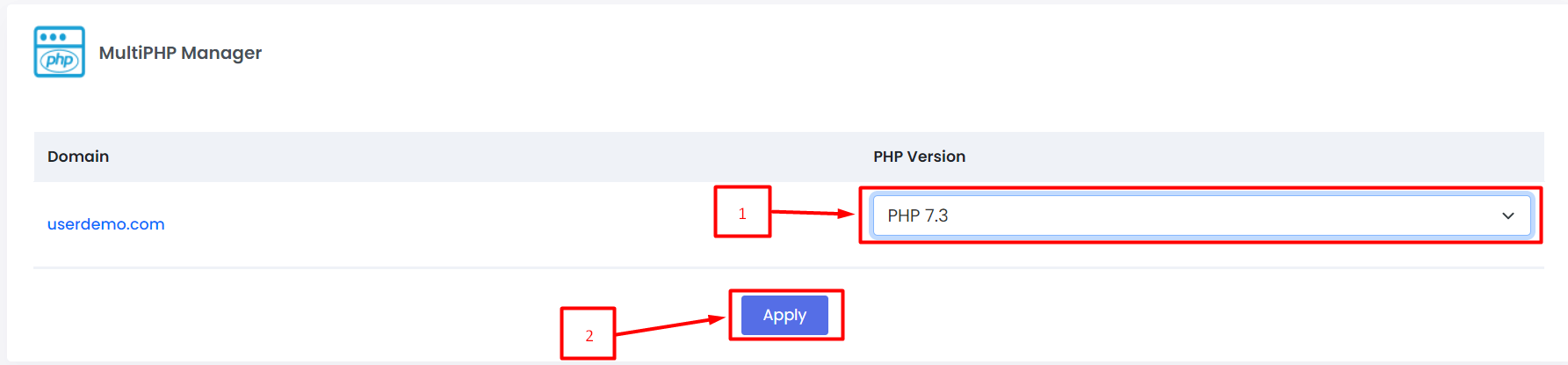 Webuzo will change the PHP version and set it to the one you selected for the domain.
Webuzo will change the PHP version and set it to the one you selected for the domain.








