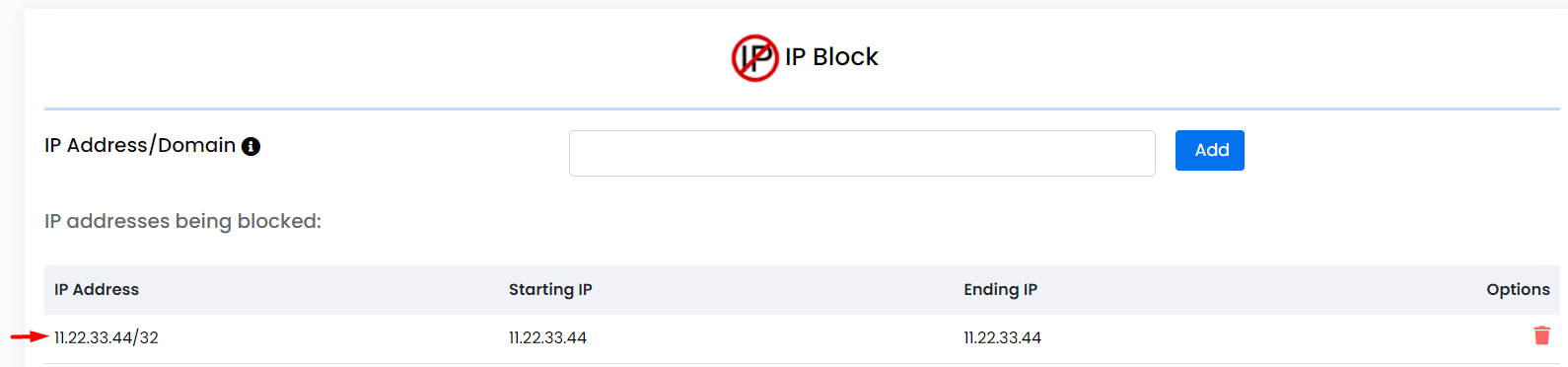Watch this video for a step by step process on How to Block IP Address in Webuzo
As a server admin, you have to watch out for many suspicious elements to protect against cyber attacks. One way to do that is to block the IP address using a control panel like Webuzo.
To Block IP Address
1. Log in to your root account of Webuzo.
2. Open the Security section and select the IP Block option.
The IP Block interface will open in Webuzo.
3. Enter the IP address you want to block and click on Add.
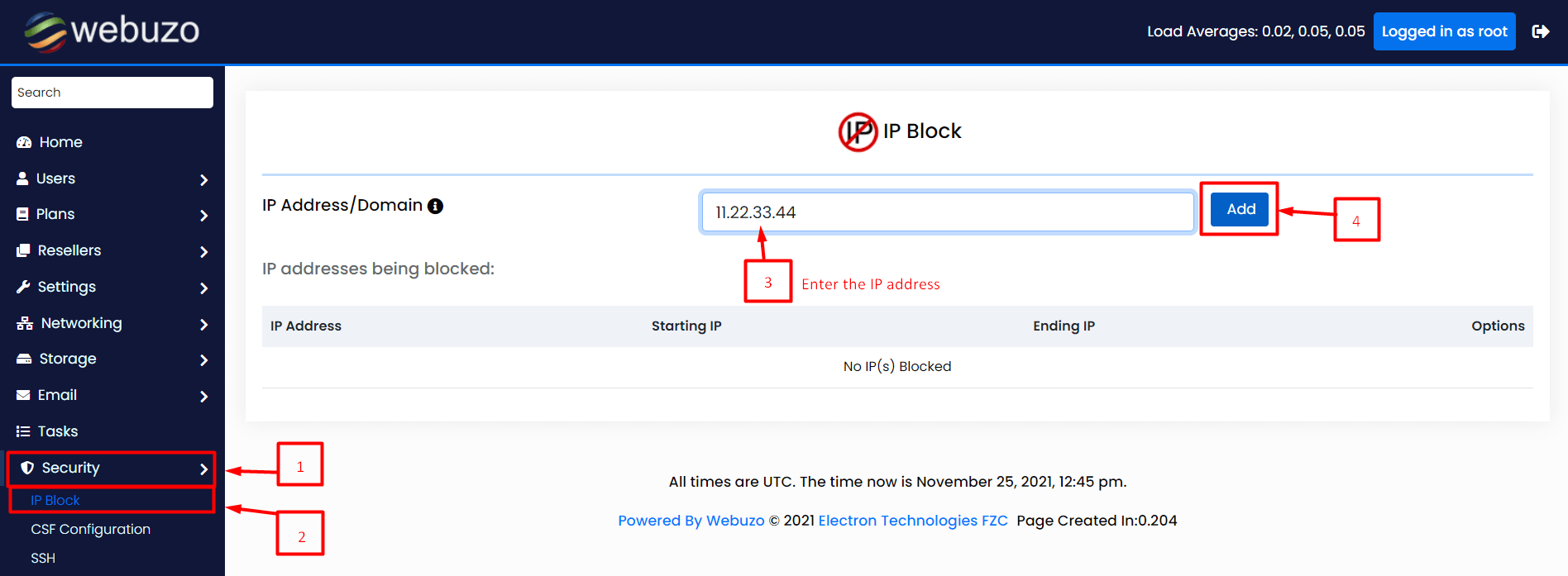
Webuzo will add the IP address to the list and will block the traffic from it.