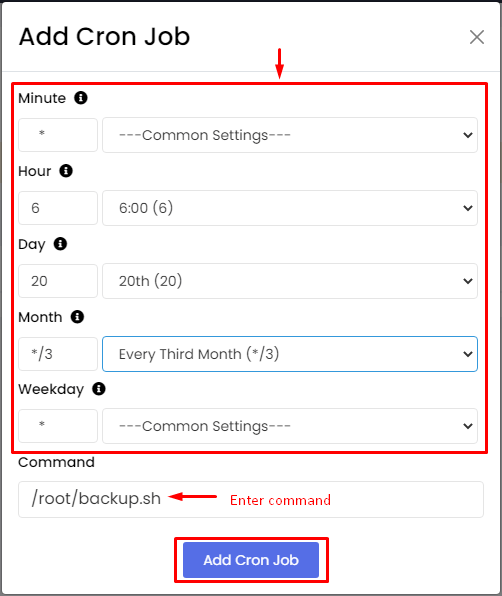Any Linux server allows the users to schedule tasks in the form of cron jobs. Users can add and set up cron jobs if they have deployed Webuzo.
To Add Cron Jobs
1. Log in to your Webuzo user account.
2. Go to the Server Utilities section and click Cron Job.
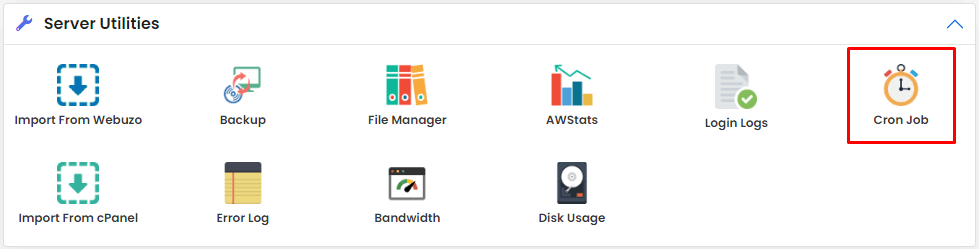
3. Click the Add Cron Job button.
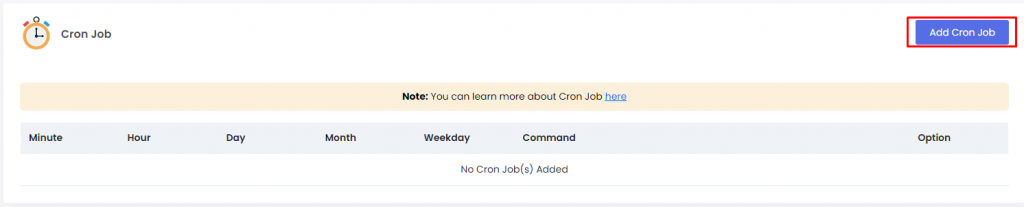
The form for the cron job will appear in the popup window.
4. Fill in the details for the schedule by setting the time constraints.
5. Enter the Command to run.
6. Click Add Cron Job.
The system will show a success message and add the cron job to the list.
You can use the same method to add or create other cron jobs with Webuzo.