Watch this video for a step by step process on How to Access a User’s cPanel Account via WHM
As an administrator, you have the authority to take over the user accounts of your clients. You can access the cPanel account of a user with the root access of the WHM panel.
To Access a User’s cPanel Account
1. Log in to your root account of WHM.
2. Select the Account Information option from the navigation menu.
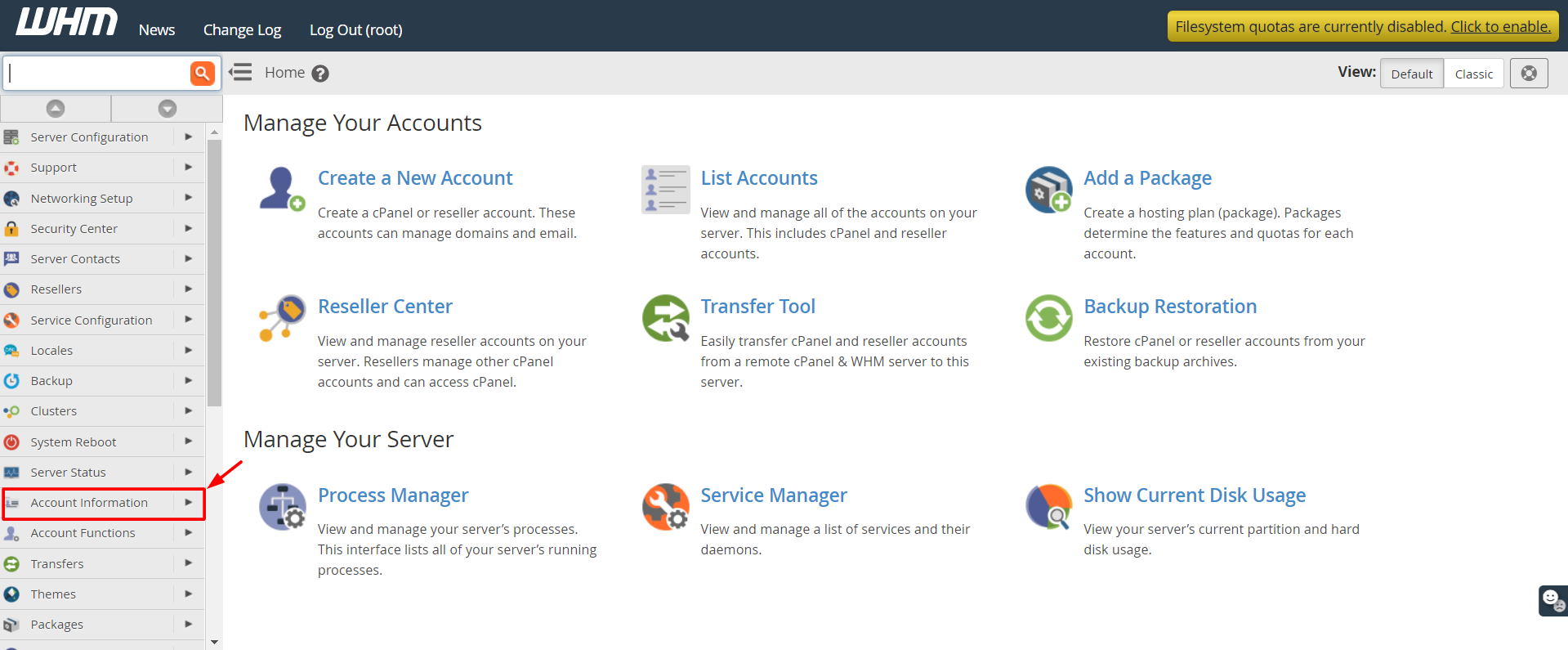
3. Click on List Accounts.
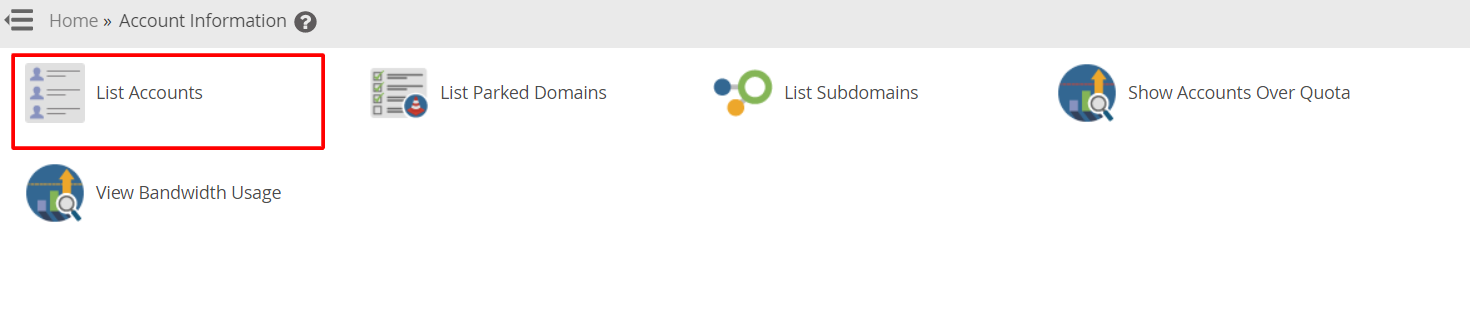
A list of all active cPanel user accounts will appear.
4. Go to the user account you want to access and click the cPanel icon in front of it.
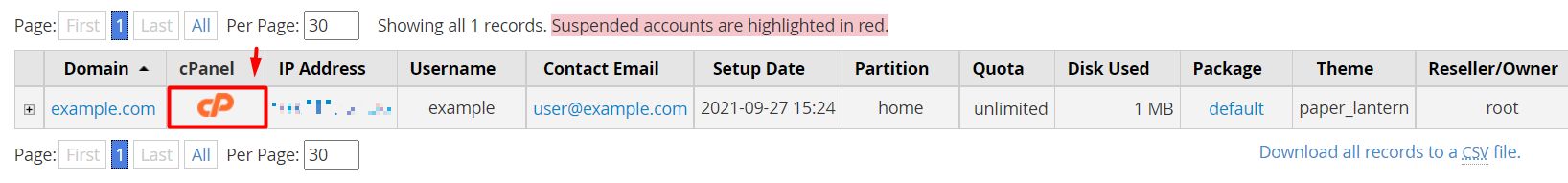
The cPanel of the user account will open where you can freely customize its settings.
You can use this method to open/access any cPanel account under your WHM root.








