Watch this video for a step by step process on how to access the web server command line through cPanel
WARNING: Be careful while accessing your account via the command line. If you use incorrect commands, those can permanently change or delete permissions and files. If aren’t experienced in using the command line or are uncertain about a command, it is recommended to check the alternatives for using the command line.
MilesWeb offers you SSH access to your server. However, if you don’t know how to run the terminal program on your computer or need to get a quick shell access for any reason, you can open the terminal window in cPanel.
Steps to Launch the cPanel Terminal
Step 1: Login to your cPanel account.
Step 2: Go to Advanced section and click on Terminal.
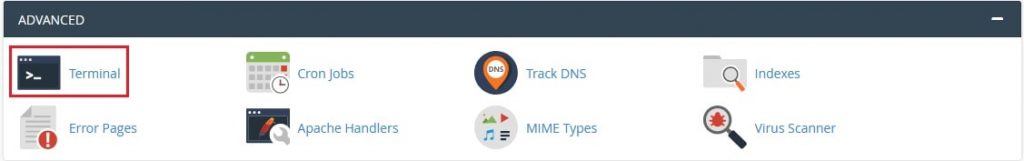
Step 3: This will open a terminal window in cPanel where you can run your commands.

In this way, you can easily access the web server command line through cPanel.








