In this article, you will learn to customize and brand the user interface for your hosting customers. WebHost Manager allows you to easily brand cPanel to display your own logo, various styles, etc.
# Steps to Brand Customer Accounts
WebHost Manager is used to branding cPanel for your customers. For example, you are allowed to change your company’s logo to the cPanel header or can also change the interface’s look and feel. Perform the following steps to do so:
1) Log in-to the WebHost Manager.
2) On the home screen of WebHost Manager, click on cPanel. After it click on Customization.
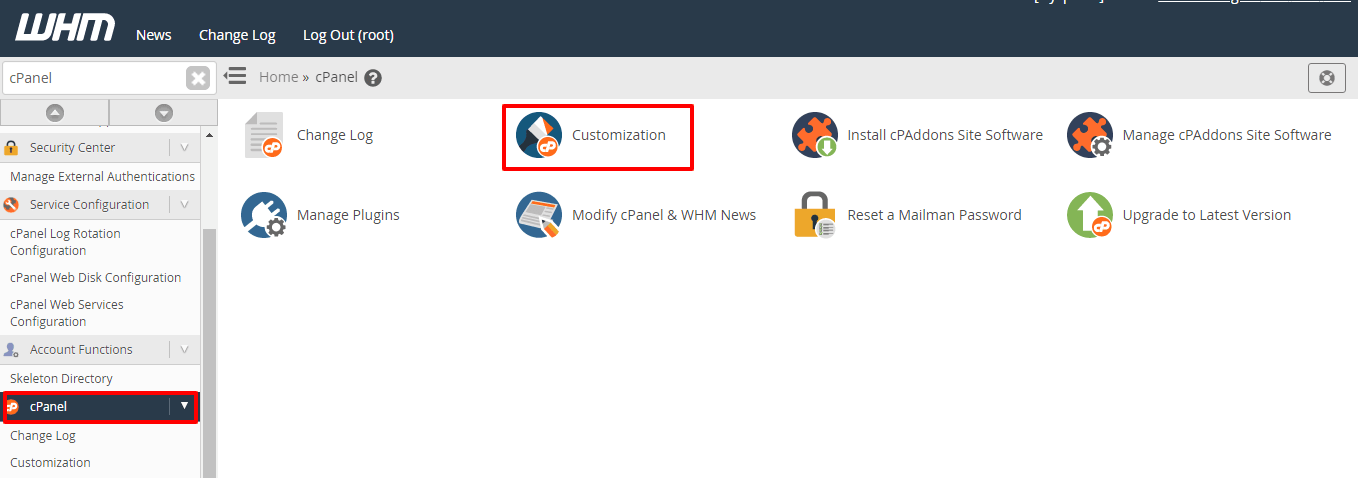
3) Click on the Customize Branding tab.

Fill all the information like Company Name, Help Link, Documentation Link. Also specify the Company logo, Webmail logo, and Favicon. Click on Save.
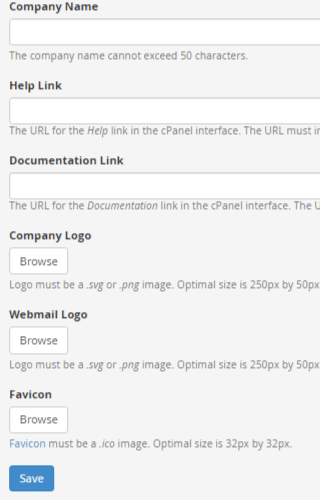
4) Now go to the Customize Style tab.

Select the style of the cPanel interface that you wish to use, and then click on Upload a Style.
It will show you some styles, that you can choose from.

Find out more cPanel style customizations at: https://documentation.cpanel.net/display/DD/Guide+to+cPanel+Interface+Customization+and+Branding
5) Now, switch to the Public Contact tab.
Mention the company name and contact URL. Click on Save.

That’s it!
The information that you mention on this tab, gets publicly displayed on your users’ domains.
For more information about cPanel branding and customization, you can visit the official WebHost Manager documentation at : https://documentation.cpanel.net/display/68Docs/Customization
Also Read :








