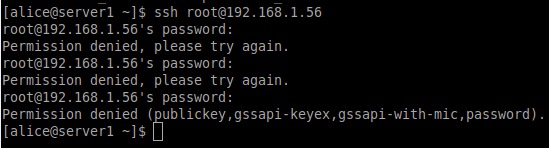In this article, we will see how to disable SSH root login to your server.
There can be direct root access without any restrictions, which is a major drawback from the security point of view. This is an open opportunity for hackers as they can brute force your root password and potentially get access to your server if the password can be guessed. That’s the reason the SSH login needs to be disabled.
Steps to disable SSH login for the Root User are :
1) Login to the server through SSH.
2) Open the file “/etc/ssh/sshd_config” (SSH configuration file) in any of the text editor using the command :
3) Locate the directive PermitRoootLogin using the command :
3) Uncomment this line and change the directive to No as:
4) Save and close the file. Restart the SSH and save the changes by executing any one of the commands below :
systemctl restart sshd
service sshd restart
That’s it.
Now onwards, any attempt to SSH to the server with the root account will automatically be denied.
Now, you will not be able to SSH to the server with the root account.
Also Read :
How to use SSH on Windows PuTTY?