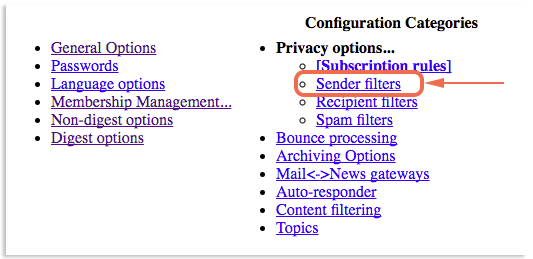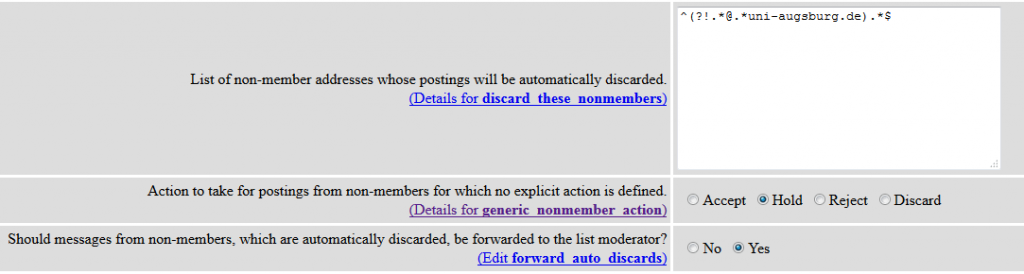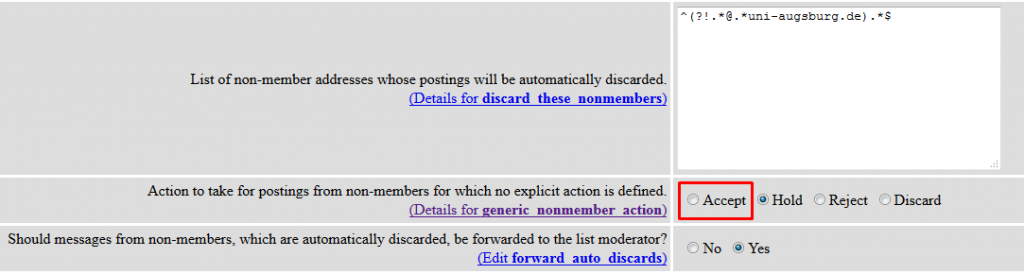There is always a mailing list created by the hosting company which comprises of member names and mail addresses. Now when a mail is sent to that mailing list, it goes to Moderator for approval. Until then it isn’t viewable to any of the recipients.
The Moderator then approves it and adds the sender’s mail id in the sender filter. Now the sender can directly send the emails to the recipients. But every time if an email is sent by the third-party, it’s not possible for the Moderator to always approve it.
Steps to Follow for Allowing the Non-Member Postings by the Recipients:
Emails sent by members under the default Mailman settings aren’t moderated, but the non-member emails are by default moderated. For allowing the non-members to post freely, this setting can be change as below:
1. In the Mailman settings go to the Privacy Options -> Sender Filters.
2. Next go to “Action to take for postings from non-members for which no explicit action is defined”.
3. By default it is selected as Hold. Change that to Accept so that the non-member postings will be received by the recipients.
This way the recipients can receive the non-member postings too without waiting for the approval of the moderator.