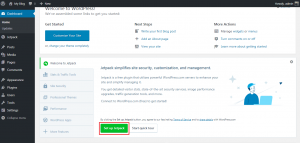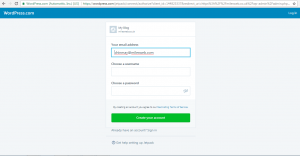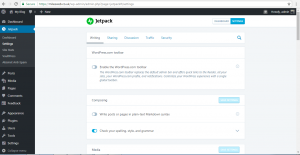MilesWeb offers preinstalled Jetpack Premium/Professional license with its Managed WordPress Hosting plans.
Steps to Connect Your WordPress Website with Jetpack Premium/Professional license
- Create a new WordPress account or login to your existing WordPress account.
- Click on Setup Jetpack tab on your WordPress dashboard.
- A new window will open where you need to insert login details to create an account or sign-in with the existing account details. Your account will be created on WordPress.com or if you already have an account, you can simply Sign in with your existing login details.
Note: Insert the same email address that you have used for your WordPress installation.
- Once completed you can connect your website with Jetpack and start setting it (VaultPress, slow loading images, etc).
This way you can connect your WordPress Website with Jetpack Premium/Professional License.