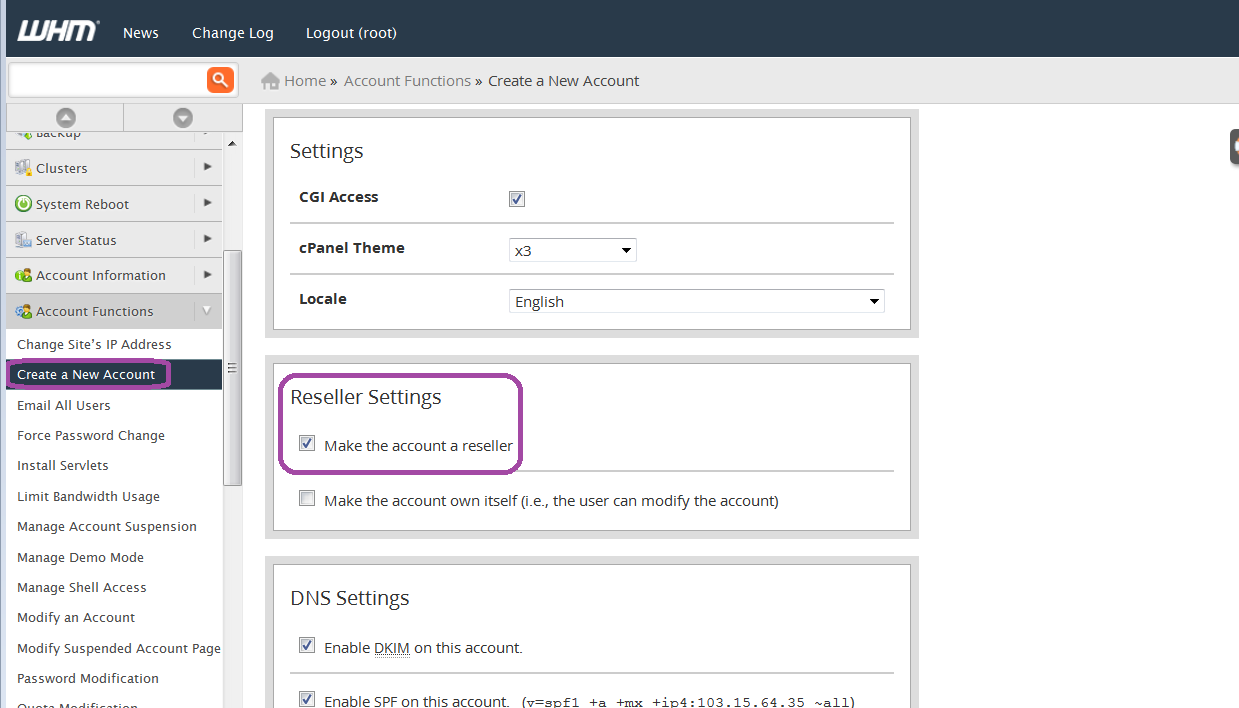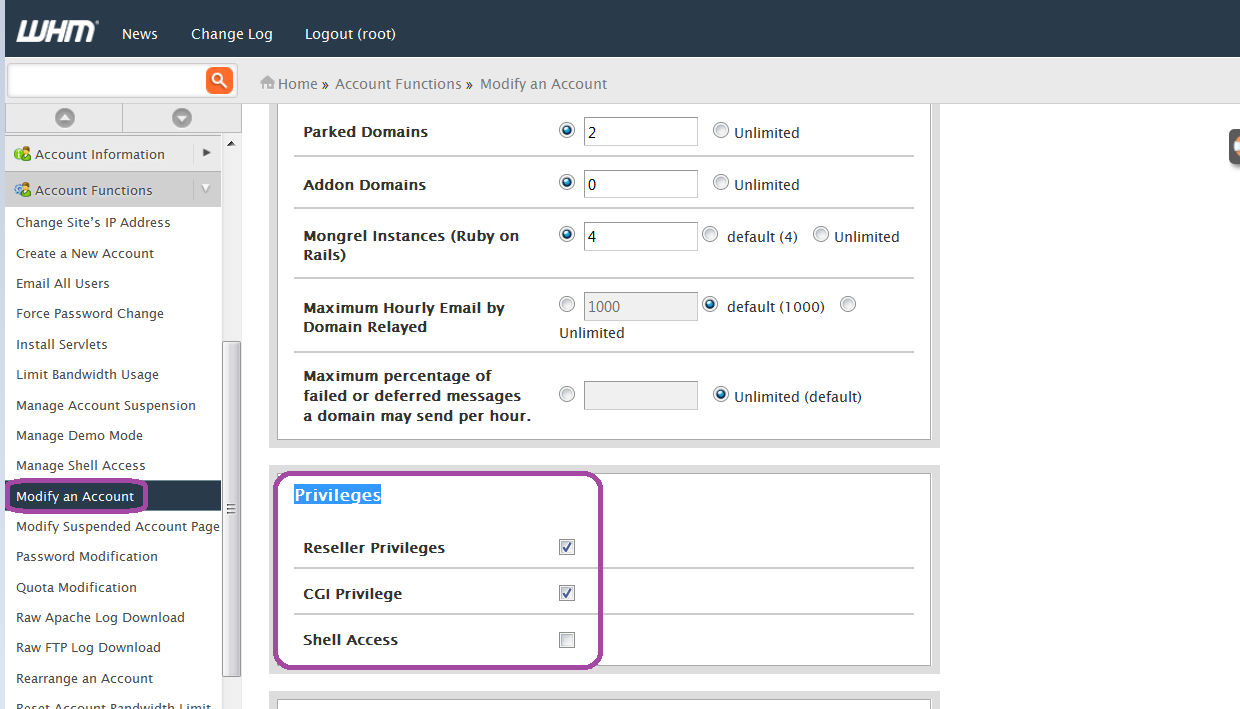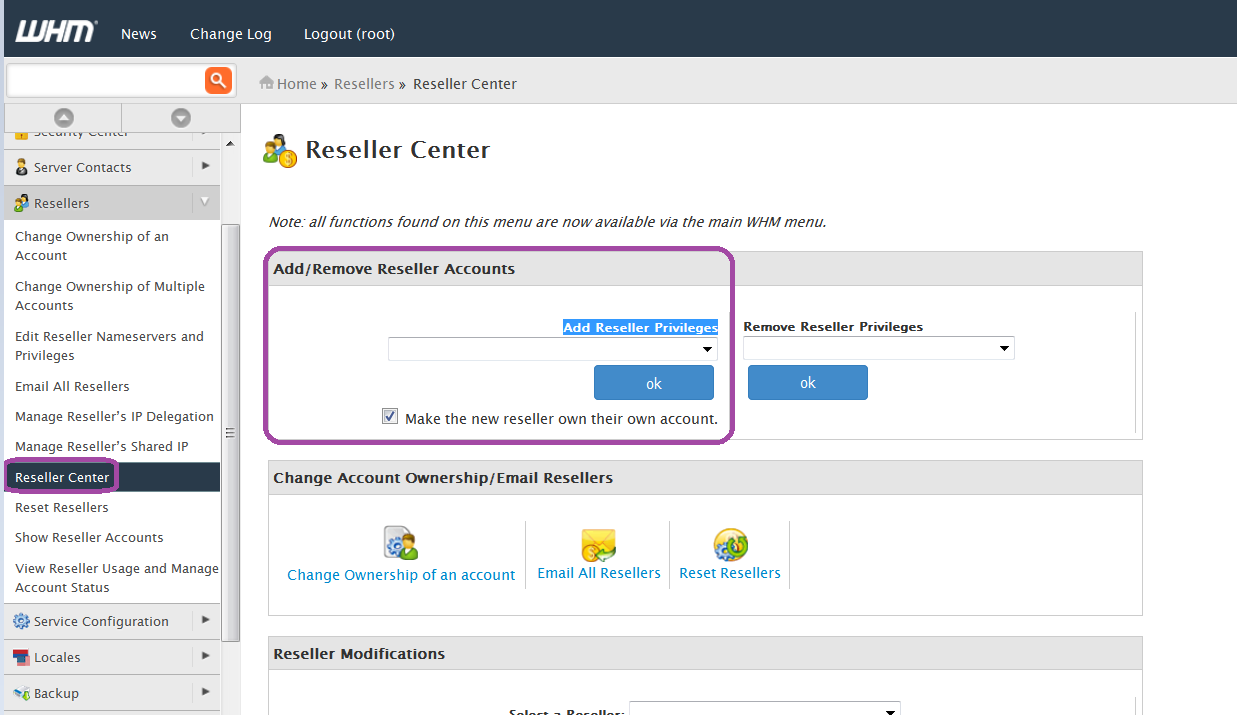How to assign reseller access in WHM
An account can be assigned reseller access by three ways.
1. During creating an account on server.
2. By using the ‘Modify An Account‘ function.
3. Or from the ‘Reseller Center.’
–How to assign reseller access while creating an account
While setting up an account in WHM, the option ‘Make the account a Reseller‘ when ticked makes it a reseller account with necessary privileges.
Path : Home » Account Functions » Create a New Account
–How to give reseller access to an existing account
By two ways a cPanel account can be made a reseller account and provide reseller access.
1. By using the ‘Modify An Account‘ function within WHM.
Open the ‘Modify An Account‘ function, select the account that require to be assign the reseller access, and under ‘Privileges‘ section check the box next to ‘Reseller Privileges.’
Path : Home » Account Functions » Modify an Account
2. By using the ‘Reseller Center‘
Go to the ‘Reseller Center‘ and under ‘Add/Remove Reseller Accounts‘ section, choose the required account under ‘Add Reseller Privileges.’ Now check the box of ‘Make the new reseller own their own account‘ and hit the ‘ok‘ button.’
Path : Home » Resellers » Reseller Center
Related: Know The Reseller Access Within WHM