Magento when installed, has a default page title for your shopping store. You need to change the default page title which suits your business. Simply follow the steps below to change the default page title.
1. Log into your magento admin panel.
2. Access System >> Configuration.

3. In the left pane click on Design under Configuration
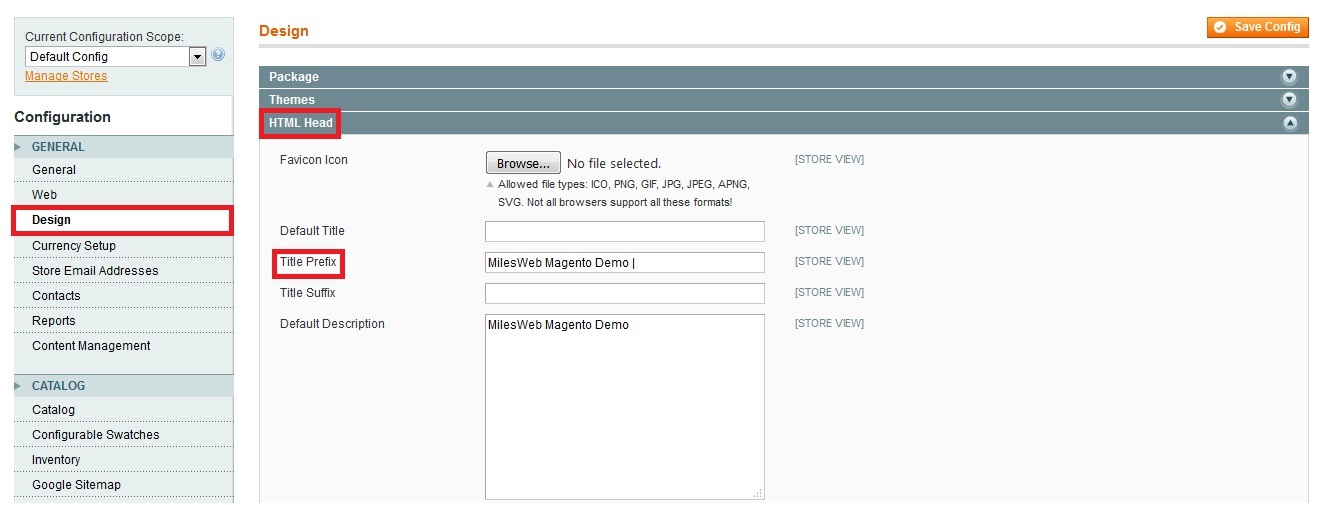
4. Expand HTML Head section.
5. In the text box for Title Prefix, replace the current one with your Page Title.
6. Once you set a desired Page Title, click on Save Config.
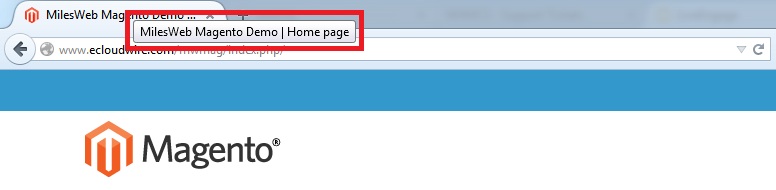
If you need any further assistance, feel free to contact our support team.








