If you want to update Name servers for domain registered with MilesWeb, it’s a few click task. It’s easy than sending an email.
- The first step is, login to MilesWeb client area. To do so, visit www.milesweb.in website.
- Here, on the top right corner click on the Client Area.
- The Client Area dashboard will appear.
- Now login with your Email Address and Password.

- Under the Domains Section, Go to My Domains.
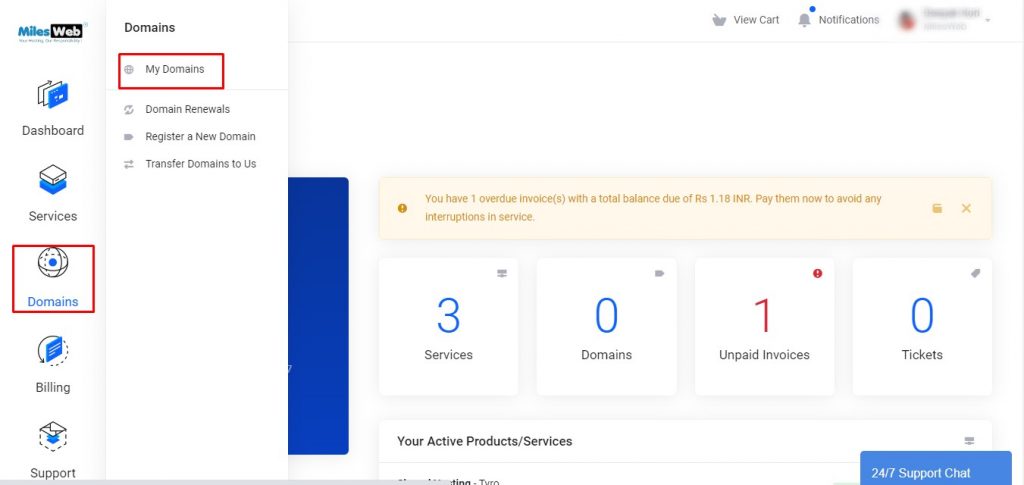
- Click on Manage Nameservers.
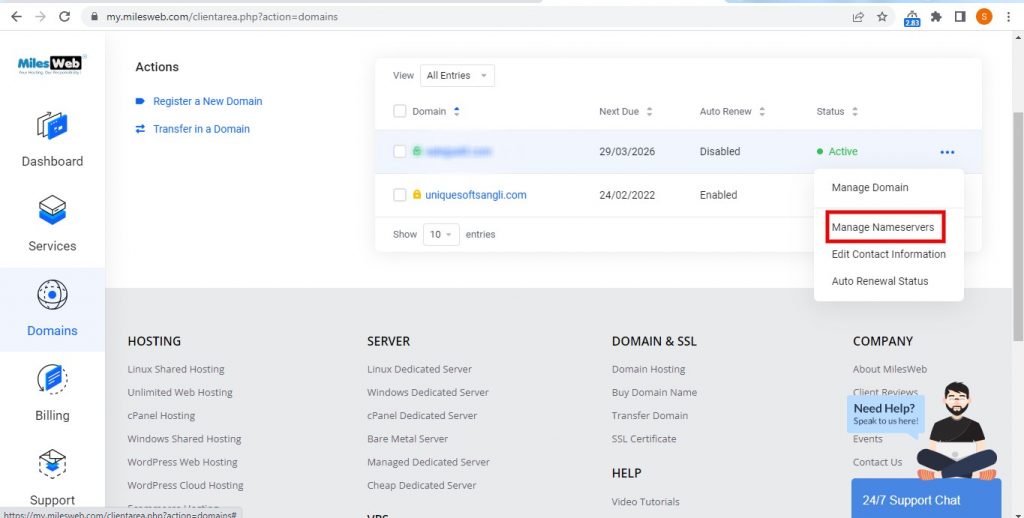
- Then, go to Nameservers> Enter the Custom Nameservers, ns1, ns2, ns3, ns4. You can have multiple nameservers.
- Click on the Change Nameservers & wait till the DNS propagates.
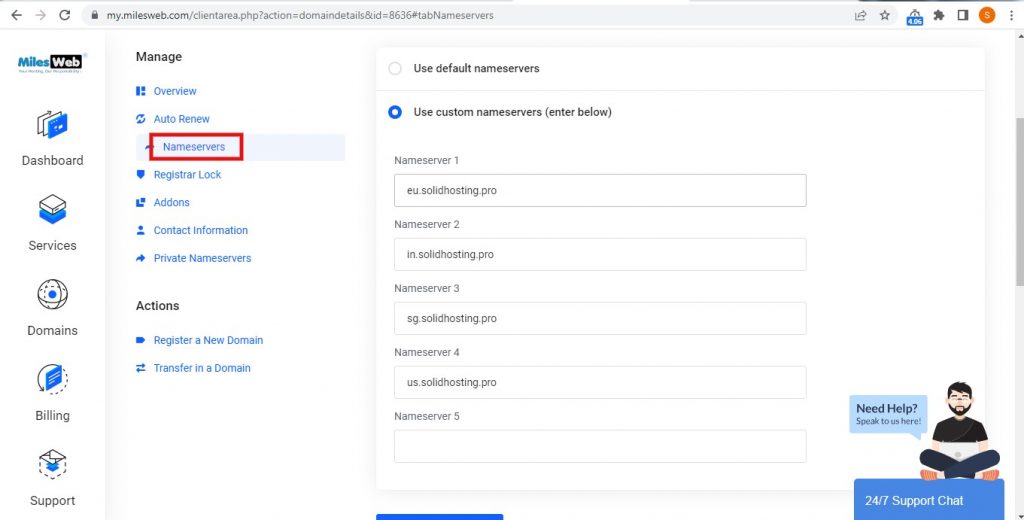
- DNS propagation depends on the TLDs & is not standard for every domain name.
If your domain name is not registered with MilesWeb, just contact your domain registrar and ask them to update the Nameservers.








