You can create a Linux Virtual server simply by logging into your Reseller Panel.
1. Login to your VPS Reseller panel at URL http://vdc-portal.com:5353/resellercp/
2. Before creating a VPS, you will need to create a user using which the VPS can be controlled. Once you login, at the bottom of the Reseller Panel page click on Create User.
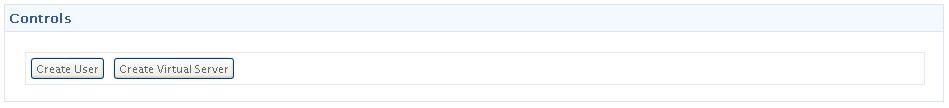
3. Enter all the required information & click on Add. It should show a message which says User added successfully! once done.

4. Click on Home on the top left hand side.
5. Click on Create Virtual Server
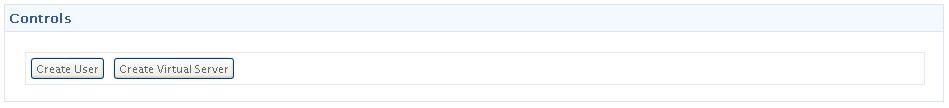
6. It will then land you on the page where you have to select the Virtualization Type.
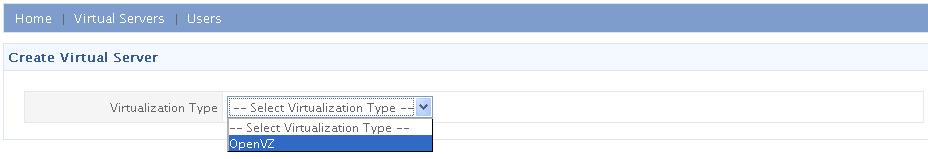
7. Enter all the required information, select the user for which you wish to create this VPS, select OS version & assign the resources. Click on Create Virtual Server & it will setup your VPS in couple of minutes.
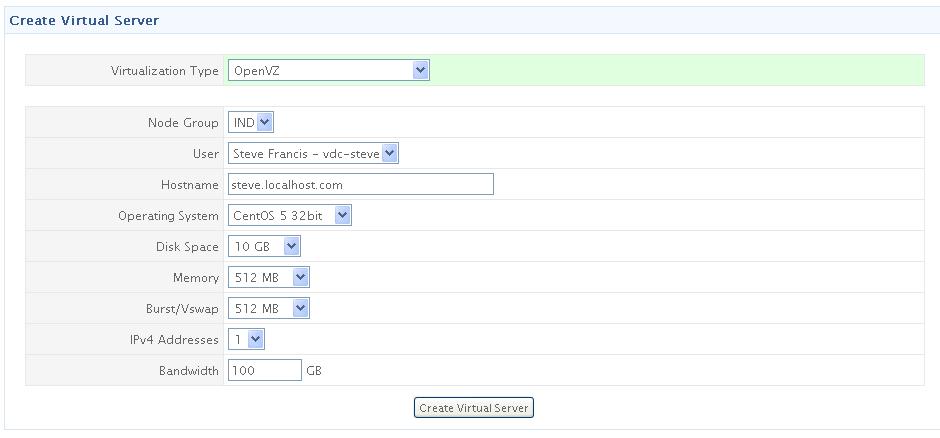
Creating Virtual Servers has not been so easy. Experience the ease with our Virtual Datacenter plans.
Looking for best vps hosting in India? Look no further than MilesWeb Hosting!








