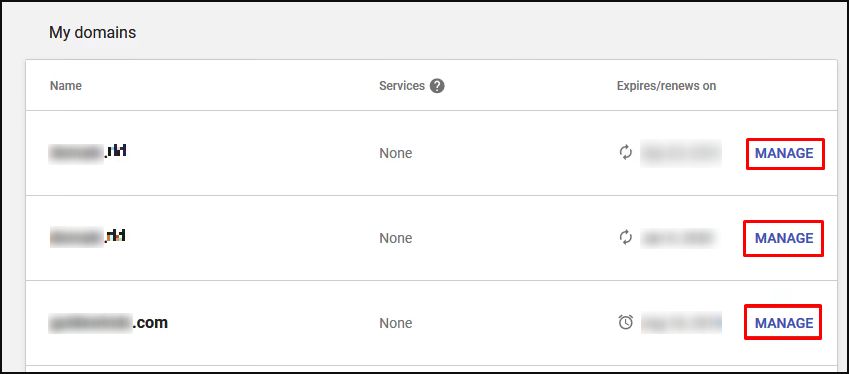Google is one of the most popular providers for internet and hosting services. Users can create private nameservers with Google Domains.
To Create Private Nameservers in Google
1. Open the Google Domains and sign in with your Google account.
2. Open the Main Menu by Clicking the three-bar icon in the top left corner of the interface.
3. Select the My domains option.
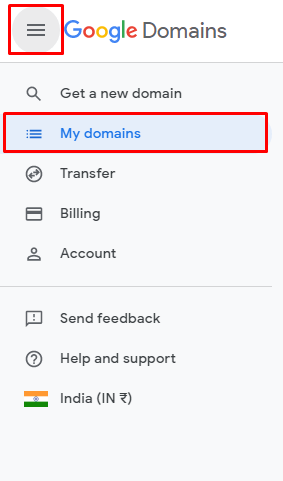
4. Click on Manage for a domain to set its nameserver on Google.
5. Click the DNS option from the side menu.
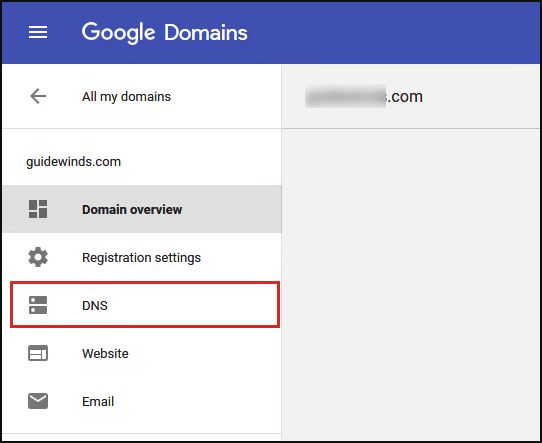
6. Go to the Registered Hosts section and enter the nameserver prefix for the domain in the host name field.
7. Enter the IP address for pointing the nameserver in the IPV4 address. Click Add an IPV6 address to enter an IPV6 address.
8. Click Add.
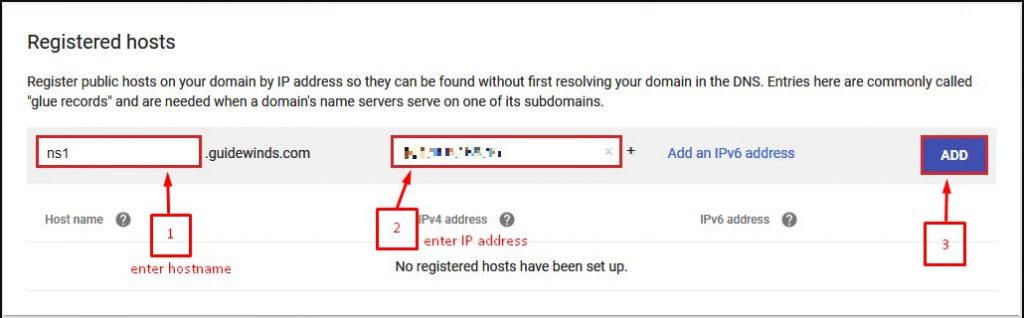
Google Domains will add the new nameserver to the list of Registered Hosts for your domain.