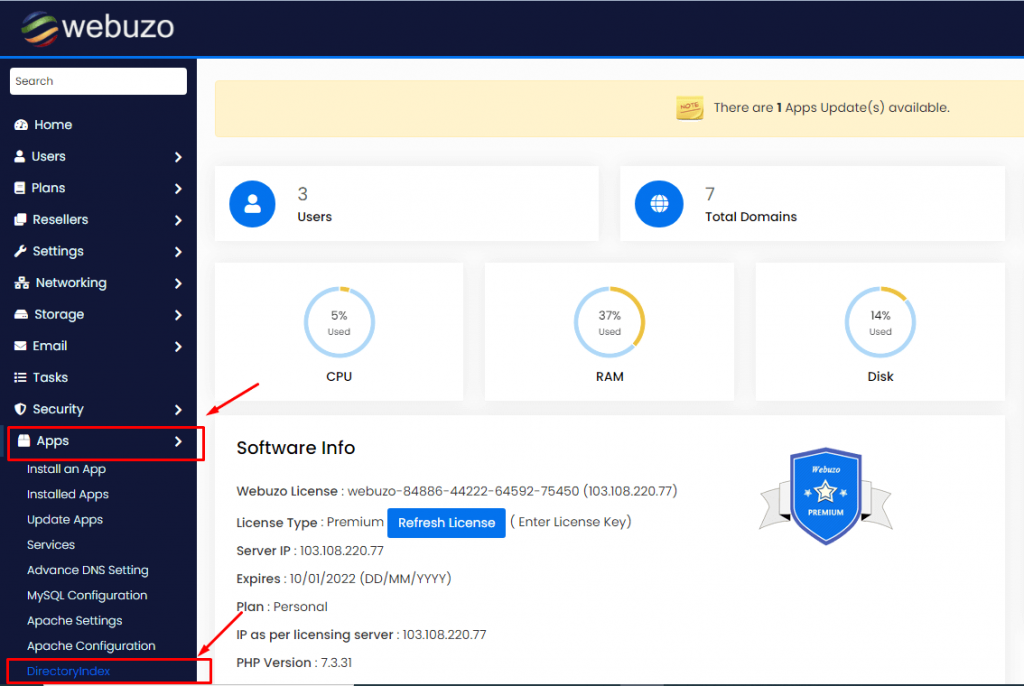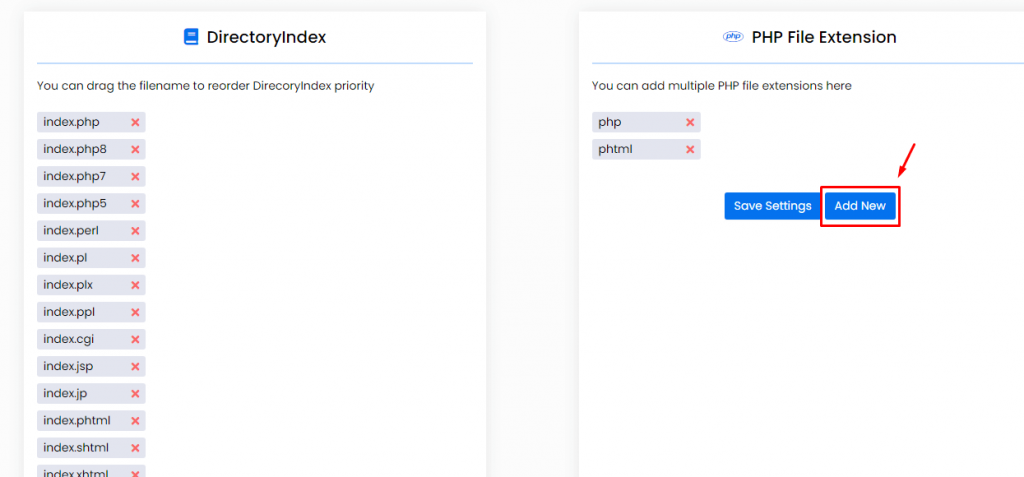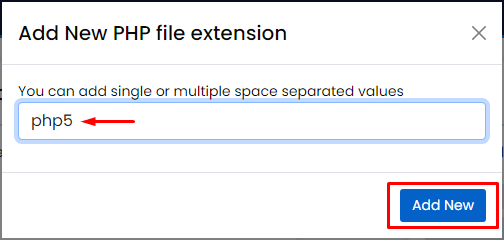In Webuzo, root users can add additional PHP file extensions for their hosting server.
To Add PHP File Extensions
1. Log in to Webuzo root account.
2. Open the Apps section and select the DirectoryIndex option.
You will see the DirectIndex and PHP File Extension sections.
3. Click the Add New button in the PHP File Extension section.
The Add new PHP file extension window will pop up.
4. Enter the file extension in the field and click Add New.
The system will display a success message and add the new file extension to the list.
You can deploy this method to add more PHP file extensions to Webuzo.