You can manage the PEAR packages for your hosting as per the requirements. You can uninstall the PHP PEAR packages with your Webuzo user account.
To Uninstall PHP PEAR Packages
1. Log in to your user account of Webuzo.
2. Go to the Configuration section and click on PHP PEAR package.
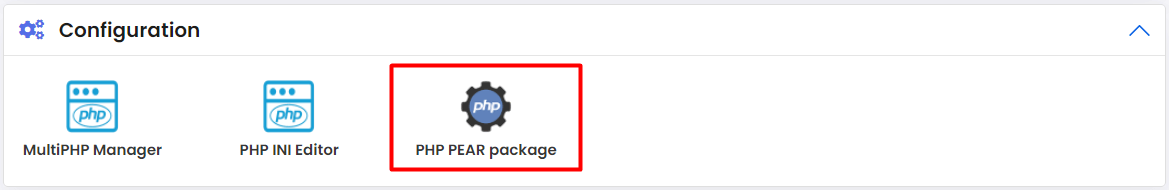
A list of installed PHP PEAR packages on your hosting account will appear in table format.
3. Click Uninstall under the Actions column for a module to uninstall the PHP PEAR package.
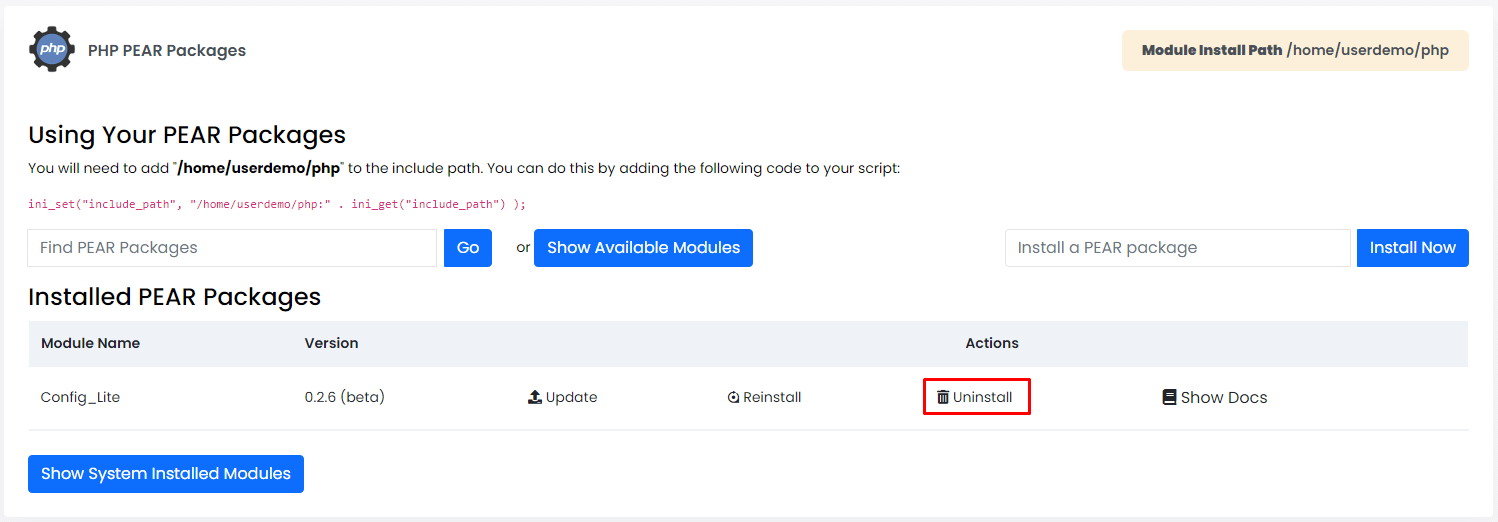
A Warning window will appear to ask for your confirmation.
4. Click Yes.
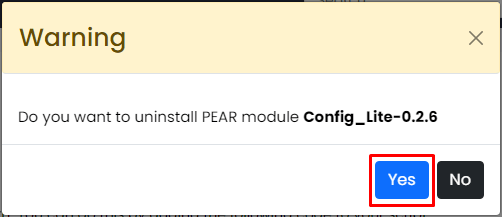
You can use the same process to uninstall other PHP PEAR packages in Webuzo.








